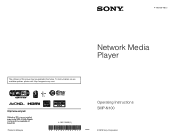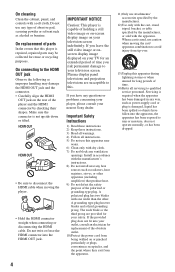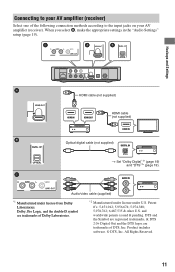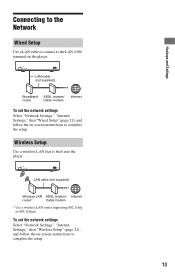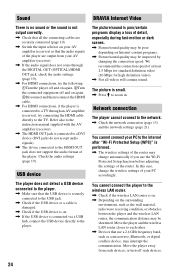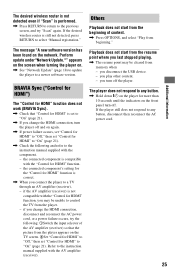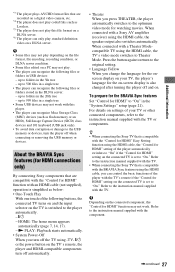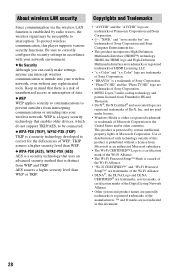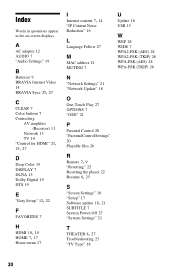Sony SMP-N100 Support and Manuals
Get Help and Manuals for this Sony item

View All Support Options Below
Free Sony SMP-N100 manuals!
Problems with Sony SMP-N100?
Ask a Question
Free Sony SMP-N100 manuals!
Problems with Sony SMP-N100?
Ask a Question
Most Recent Sony SMP-N100 Questions
Where Can I Find Registretion Code For Sony Smp-n100
(Posted by bigmomm385 3 years ago)
What Types Of Video Format That Can Play On Smp-n100
(Posted by rjHenr 9 years ago)
How To Reset Firmware Sony Player Smp-n100
(Posted by jrsajsm 9 years ago)
How To Get Vudu On Sony Media Player N100
(Posted by murriyas 9 years ago)
Sony Media Player Smp-n100 Won't Connect Wpa
(Posted by ancaAngel 9 years ago)
Sony SMP-N100 Videos
Popular Sony SMP-N100 Manual Pages
Sony SMP-N100 Reviews
We have not received any reviews for Sony yet.