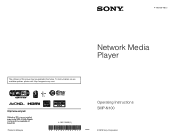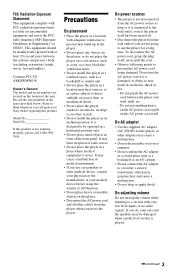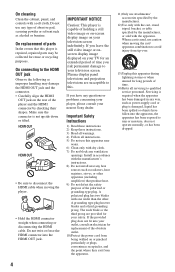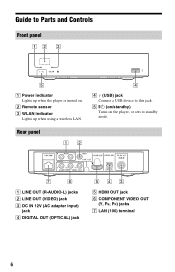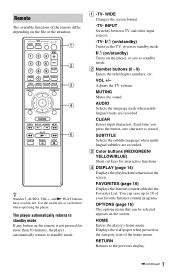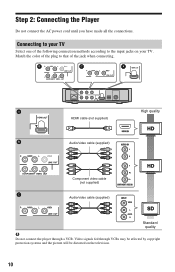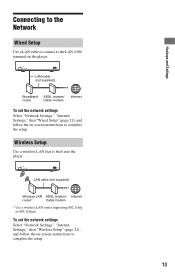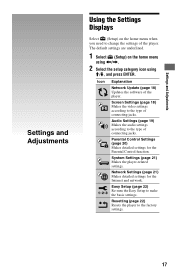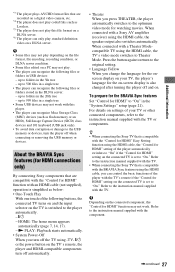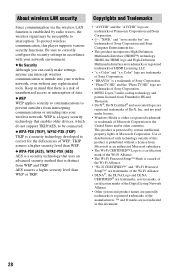Sony SMP-N100 Support Question
Find answers below for this question about Sony SMP-N100.Need a Sony SMP-N100 manual? We have 1 online manual for this item!
Question posted by murriyas on June 12th, 2014
How To Get Vudu On Sony Media Player N100
The person who posted this question about this Sony product did not include a detailed explanation. Please use the "Request More Information" button to the right if more details would help you to answer this question.
Current Answers
Related Sony SMP-N100 Manual Pages
Similar Questions
Connecting Sony Media Player W/my Youtube Account
Hello - I love the sony media player but can't seem to connect it to MY youtube account..Obviously m...
Hello - I love the sony media player but can't seem to connect it to MY youtube account..Obviously m...
(Posted by laurieawalsh 12 years ago)
Remote Rmt-d301 Not Working
Hello, My sony network media player, SMP N100, remote RMT-D301 is not working. Any suggestions?
Hello, My sony network media player, SMP N100, remote RMT-D301 is not working. Any suggestions?
(Posted by abhi75 12 years ago)