Sony SMP-N100 Support Question
Find answers below for this question about Sony SMP-N100.Need a Sony SMP-N100 manual? We have 1 online manual for this item!
Question posted by glten on March 8th, 2014
How To Hack The Sony Media Player Smp-n100
The person who posted this question about this Sony product did not include a detailed explanation. Please use the "Request More Information" button to the right if more details would help you to answer this question.
Current Answers
There are currently no answers that have been posted for this question.
Be the first to post an answer! Remember that you can earn up to 1,100 points for every answer you submit. The better the quality of your answer, the better chance it has to be accepted.
Be the first to post an answer! Remember that you can earn up to 1,100 points for every answer you submit. The better the quality of your answer, the better chance it has to be accepted.
Related Sony SMP-N100 Manual Pages
Operating Instructions - Page 1
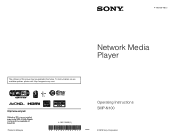
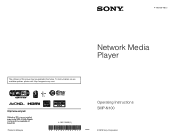
4-192-726-12(1)
The software of this player may be updated in Malaysia
4-192-726-12(1)
Network Media Player
Operating Instructions SMP-N100
© 2010 Sony Corporation To find out details on any available updates, please visit: http://esupport.sony.com/
Printed in the future.
Operating Instructions - Page 3
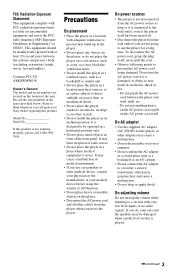
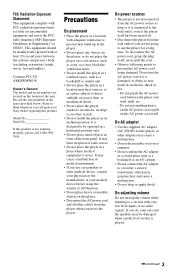
...player itself has been turned off.
• Disconnect the player from the wall outlet if you do not place the player...player...player...player outdoors, in vehicles, on ships, ...player is not disconnected from the player when you use .
If you are located on other vessels.
• Do not install the player...player.
• Do not place any objects on the player... the player.
&#... player....player...
Operating Instructions - Page 4
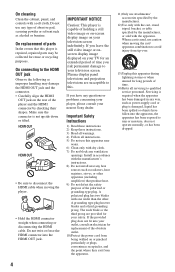
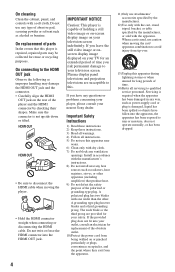
...other . On replacement of the polarized or grounding-type plug. Plasma display panel televisions and projection televisions are provided for an extended period of abrasive pad, scouring powder or solvent such...TV for your nearest Sony dealer. On connecting to the HDMI OUT jack
Observe the following as improper handling may be collected for replacement of the player and the HDMI connector ...
Operating Instructions - Page 5


Table of Contents
WARNING 2 Precautions 3 Guide to Parts and Controls 6
Hookups and Settings
Step 1: Preparing the Player 9 Step 2: Connecting the Player 10 Step 3: Easy Setup 12 Connecting to the Network 13
Playback
Playing via a Network 14 Playing from a USB Device 15 Available Options 16
Settings and ...
Operating Instructions - Page 6
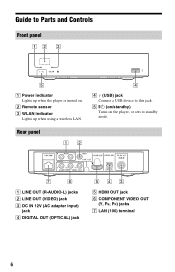
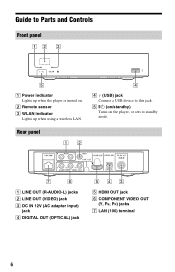
...)
jack D DIGITAL OUT (OPTICAL) jack
E HDMI OUT jack F COMPONENT VIDEO OUT
(Y, PB, PR) jacks G LAN (100) terminal
6
B Remote sensor
C WLAN indicator Lights up when the player is turned on the player, or sets to this jack.
Operating Instructions - Page 7
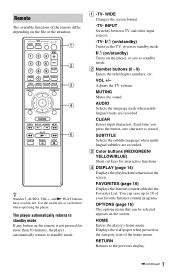
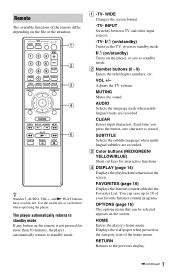
...the subtitle language when multilingual subtitles are recorded.
Displays the wall paper when pressed on the player, or sets to 18 of your favorite Internet content programs.
OPTIONS (page 16) The options... tracks are recorded.
Use the tactile dot as a reference when operating the player. WIDE Changes the screen format.
-TV- C Color buttons (RED/GREEN/ YELLOW/BLUE) Short cut keys for more...
Operating Instructions - Page 8


... re-starts playback. The resume point for a title/track is the last point you press HOME. THEATER (page 27) Switches to a Sony Theater Mode-compatible AV amplifier (receiver) or Sony Theater Modecompatible TV. Home menu display
The home menu appears when you played or the last photo for more than one second...
Operating Instructions - Page 9


Hookups and Settings
Hookups and Settings
Step 1: Preparing the Player
Checking the supplied accessories
Check that you have the following items: • Audio/video cable (phono plug ×3) (1) • AC power cord (1) • AC adapter (1) &#...
Operating Instructions - Page 10
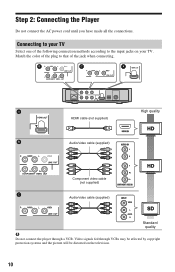
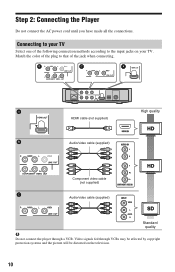
.... HDMI cable (not supplied) Audio/video cable (supplied)
High quality
Component video cable (not supplied)
Audio/video cable (supplied)
Standard quality
b
Do not connect the player through VCRs may be affected by copyright protection systems and the picture will be distorted on your TV
Select one of the jack when connecting...
Operating Instructions - Page 12


... 3: Easy Setup
When turned on for the first time Wait for a short while before the player turns on and starts "Easy Setup."
1 Connect the supplied AC adapter and
AC power cord...reverse order.
3 Turn on the TV, then switch the input
selector on your TV so that the signal from the player appears on -screen instructions to DC IN 12V
AC adapter (supplied)
4 Perform "Easy Setup." Follow the on your ...
Operating Instructions - Page 13
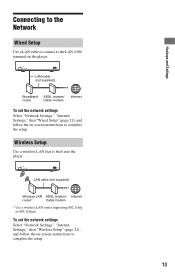
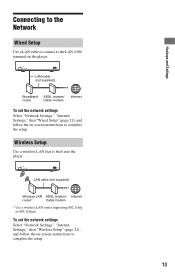
... Settings," "Internet Settings," then "Wireless Setup" (page 21), and follow the on the player.
Hookups and Settings
Connecting to the Network
Wired Setup
Use a LAN cable to connect to the...instructions to complete the setup.
13
Wireless Setup
Use a wireless LAN that is built into the player. To set the network settings Select "Network Settings," "Internet Settings," then "Wired Setup" ...
Operating Instructions - Page 14


Connect the player to a network (page 13).
2 Select (Video), (Music), or
(Photo) on -demand entertainment straight to your player.
1 Prepare for BRAVIA Internet Video. Playback
Playing via a Network
Streaming BRAVIA Internet Video
BRAVIA Internet Video serves as a gateway delivering the selected Internet content and a variety of on the home menu using
Operating Instructions - Page 15


... Playback
Playing files on a DLNA server
You can play video/music/photo files on your home server, such as a DLNA certified PC by connecting the player to a network
(page 13). • Set "Connection Server Settings"
(page 21).
2 Select (Video), (Music), or
(Photo) on a DLNA
server. • Connect the...
Operating Instructions - Page 17
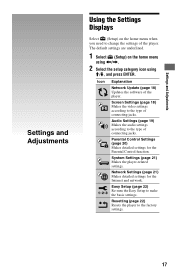
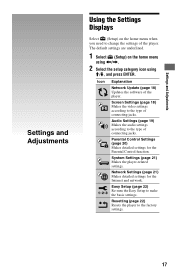
Settings and Adjustments
Settings and Adjustments
Using the Settings Displays
Select (Setup) on the home menu
using The default settings are underlined.
1 Select (Setup) on the home menu when you need to change the settings of the player.
Operating Instructions - Page 18


...-based or film-based, and switches to update the player's software via the network.
Video
Automatically sets the lowest resolution.
18 z • We recommend the network update every 2
months or so. • For information about update functions, visit the
following website: http://esupport.sony.com/
TV Type
16:9
4:3
Select this when connecting...
Operating Instructions - Page 21


...player to display the connected server. View Network Displays the current
Status
network status.
The screen saver image appears when you use the
"Control for HDMI"
function (page 27). DivX(R) VOD For details, visit the following website: http://esupport.sony...following website and check the FAQ contents: http://esupport.sony.com/
Network Connection Diagnostics You can install the ...
Operating Instructions - Page 22


Initialize Personal Information You can reset the player settings to the factory default by selecting the group of settings. All the settings within the group will be reset.
Resetting
Reset to make the basic settings. Follow the on-screen instructions. Easy Setup
Re-runs the "Easy Setup" to Factory Default Settings You can erase your personal information stored in the player.
22
Operating Instructions - Page 23


... 21), the display language on the screen automatically switches according to the language setting of the following difficulties while using the player, use this troubleshooting guide to a DVI device that does not support copyright protection technology.
, For HDMI connections, check the...Should any of the connected TV (if you experience any problem persist, consult your nearest Sony dealer.
Operating Instructions - Page 27
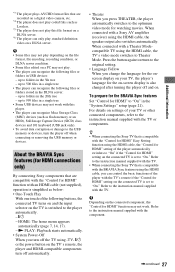
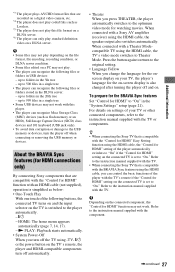
... the "System Settings" setup (page 21).
About the BRAVIA Sync features (for HDMI connections only)
By connecting Sony components that are recorded on the TV's remote, the player and HDMI-compatible components turn the player off when connecting or removing the USB memory or devices. When connected with a Theater Modecompatible TV using the...
Operating Instructions - Page 28
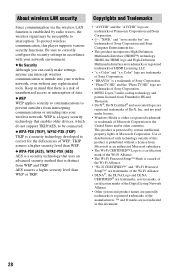
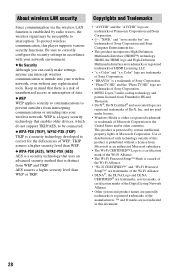
...the "AVCHD" logo are trademarks of Panasonic Corporation and Sony Corporation.
• , "XMB," and "xross media bar" are used under license. • Windows Media is either a registered trademark or trademark of data.... not support TKIP/AES, to correctly configure the security settings in this player supports various security functions. Be sure to be susceptible to prevent outsiders...
Similar Questions
Connecting Sony Media Player W/my Youtube Account
Hello - I love the sony media player but can't seem to connect it to MY youtube account..Obviously m...
Hello - I love the sony media player but can't seem to connect it to MY youtube account..Obviously m...
(Posted by laurieawalsh 12 years ago)

