Sony SMP-N100 Support Question
Find answers below for this question about Sony SMP-N100.Need a Sony SMP-N100 manual? We have 1 online manual for this item!
Question posted by jsqe05 on June 30th, 2012
Replacement Power Cord For The Sony Smp-n100?
Where can I find a replacement power cord for the Sony SMP-N100?
Current Answers
There are currently no answers that have been posted for this question.
Be the first to post an answer! Remember that you can earn up to 1,100 points for every answer you submit. The better the quality of your answer, the better chance it has to be accepted.
Be the first to post an answer! Remember that you can earn up to 1,100 points for every answer you submit. The better the quality of your answer, the better chance it has to be accepted.
Related Sony SMP-N100 Manual Pages
Operating Instructions - Page 1
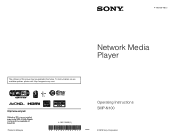
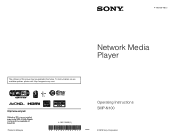
To find out details on any available updates, please visit: http://esupport.sony.com/
Printed in the future. 4-192-726-12(1)
The software of this player may be updated in Malaysia
4-192-726-12(1)
Network Media Player
Operating Instructions SMP-N100
© 2010 Sony Corporation
Operating Instructions - Page 2
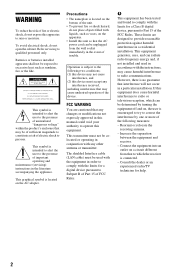
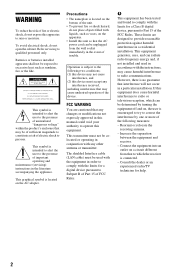
...liquids, such as sunshine, fire or the like.
These limits are cautioned that the AC power cord can be of sufficient magnitude to constitute a risk of electric shock to Part 15 of the...of Part 15 of trouble. If this equipment does cause harmful interference to radio or television reception, which the receiver is no guarantee that may not cause
interference, and (2) this device must...
Operating Instructions - Page 3
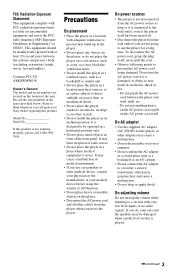
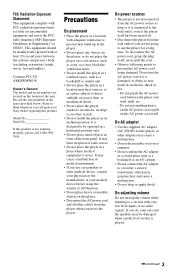
... in a place subject to prevent the AC power cord being damaged.
FCC Radiation Exposure Statement: This ...Sony dealer regarding this player in the player.
• Do not place any objects on the player, or do , your physician or the manufacturer of the unit.
If you do not place the player on a soft surface, such as a rug, as it is played.
,continued 3 Do not pinch the AC power cord...
Operating Instructions - Page 4
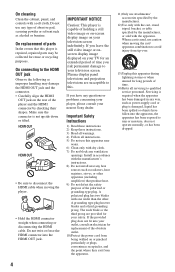
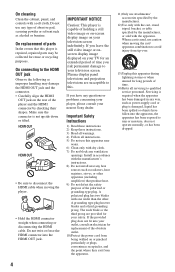
... on-screen display image on your TV for your television screen. On replacement of the obsolete outlet. 10)Protect the power cord from being walked on the rear of the polarized or...table specified by checking their shapes. If the provided plug does not fit into your nearest Sony dealer.
Servicing is required when the apparatus has been damaged in accordance with the manufacturer's ...
Operating Instructions - Page 6
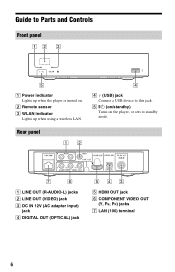
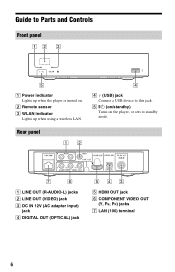
... input)
jack D DIGITAL OUT (OPTICAL) jack
E HDMI OUT jack F COMPONENT VIDEO OUT
(Y, PB, PR) jacks G LAN (100) terminal
6 Guide to Parts and Controls
Front panel
A Power indicator Lights up when using a wireless LAN.
B Remote sensor
C WLAN indicator Lights up when the player is turned on the player, or sets to this...
Operating Instructions - Page 8


... point). X PAUSE Pauses or re-starts playback. REPLAY/ADVANCE Depending on the contents, these buttons may not function.
Each time you press HOME.
Skips to a Sony Theater Mode-compatible AV amplifier (receiver) or Sony Theater Modecompatible TV. The THEATER button functions only when connected to the previous/next chapter, track, or file.
Operating Instructions - Page 9


... Settings
Step 1: Preparing the Player
Checking the supplied accessories
Check that you have the following items: • Audio/video cable (phono plug ×3) (1) • AC power cord (1) • AC adapter (1) • Remote control (remote) (1) • Size AA (R6) batteries (2)
Preparing the remote
Insert two Size AA (R6) batteries by matching the 3 and...
Operating Instructions - Page 10
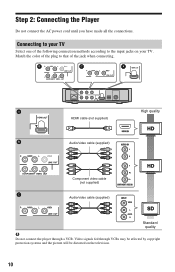
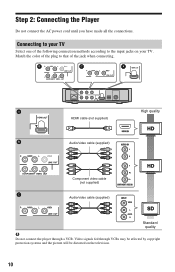
... the color of the plug to that of the following connection methods according to your TV. Step 2: Connecting the Player
Do not connect the AC power cord until you have made all the connections.
Connecting to the input jacks on the television.
10
Operating Instructions - Page 12


... player turns on your TV so that the signal from the player appears on and starts "Easy Setup."
1 Connect the supplied AC adapter and
AC power cord in reverse order.
3 Turn on the TV, then switch the input
selector on your TV screen.
Operating Instructions - Page 18


... a wide mode function.
z • We recommend the network update every 2
months or so. • For information about update functions, visit the
following website: http://esupport.sony.com/
TV Type
16:9
4:3
Select this .
The player automatically detects whether the material is video-based or film-based, and switches to update the player...
Operating Instructions - Page 20


... scenes. Parental Control Settings
Password Sets or changes the password for the Parental Control function. Scenes may be blocked or replaced with different scenes. Internet Video Unrated
Allow
Allows the playback of unrated Internet videos.
20 Block
Blocks the playback of ...can be limited according to the age of some Internet videos can be blocked or replaced with surround effects.
Operating Instructions - Page 21


... HDMI"
function (page 27). DivX(R) VOD For details, visit the following website: http://esupport.sony.com/
Registered BD Remote Devices Displays a list of newer software version
information (page 18). Wired... visit the following website and check the FAQ contents: http://esupport.sony.com/
Network Connection Diagnostics You can install the "BD Remote" application.
For details, see "...
Operating Instructions - Page 23


... to the HDMI OUT jack.
, When "Control for HDMI" is not output correctly.
, Check that the AC adapter and AC power cord are securely connected (page 10).
, Switch the input selector on your TV to display the signal from the player.
, Connect the...TV, etc.).
,continued 23
Additional Information
Additional Information
Troubleshooting
If you change the setting on your nearest Sony dealer.
Operating Instructions - Page 25
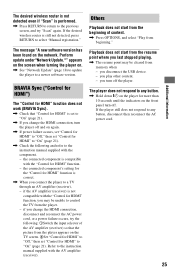
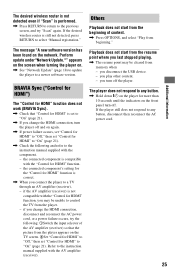
... (page 21).
, If you change the HDMI connection, disconnect and reconnect the AC power cord, or a power failure occurs, try "Scan" again.
Playback does not start from the beginning of the ...for HDMI" function, you connect the player to any button, disconnect then reconnect the AC power cord.
25
Additional Information Refer to a newer software version. BRAVIA Sync ("Control for HDMI")...
Operating Instructions - Page 26


... V DC
Wireless
Wireless LAN standard: IEEE802.11b/g/n
Frequency range: 2.4 GHz band: Channels 1-11
Modulation: DS-SS Modem and OFDM Modem
General
Power requirements: AC adapter: 110 - 240 V AC, 50/60 Hz
Power consumption (approx.): 14 W
Dimensions (approx.): 185 mm × 193 mm × 40 mm (17 3/8 in. × 7 5/8 in. × 1 5/8 in the...
Operating Instructions - Page 27
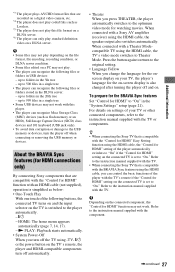
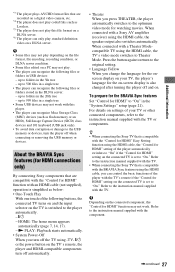
... supplied with the TV. • When connecting the Sony TV that is compatible with the BRAVIA Sync features using -TV- [/1 or the power button on the TV's remote, the player and HDMI...of the player with the component.
,continued 27 N PLAY: Playback starts automatically. • System Power-Off When you turn the player off automatically.
• Theater When you change the language for...
Operating Instructions - Page 28
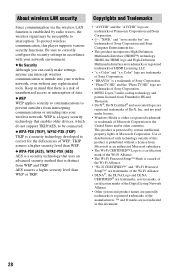
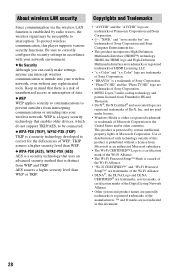
...• DivX®, DivX Certified® and associated logos are trademarks of Sony Corporation and Sony Computer Entertainment Inc.
• This product incorporates High-Definition Multimedia Interface (HDMI...and Trademarks
• "AVCHD" and the "AVCHD" logo are trademarks of Panasonic Corporation and Sony Corporation.
• , "XMB," and "xross media bar" are registered trademarks of WEP. ...
Operating Instructions - Page 29
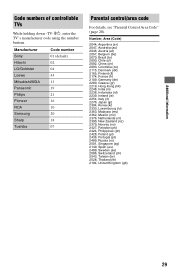
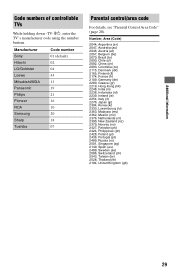
... (ru) 2501, Singapore (sg) 2149, Spain (es) 2499, Sweden (se) 2086, Switzerland (ch) 2543, Taiwan (tw) 2528, Thailand (th) 2184, United Kingdom (gb)
29 Manufacturer Sony Hitachi LG/Goldstar Loewe Mitsubishi/MGA Panasonic Philips Pioneer RCA Samsung Sharp Toshiba
Code number 01 (default) 02 04 45 13 19 21 16 10...
Operating Instructions - Page 30
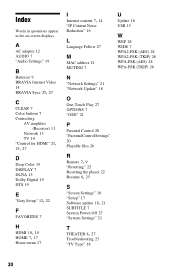
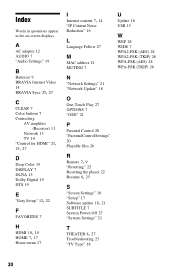
... Settings" 20 Playable files 26
R Remote 7, 9
"Resetting" 22 Resetting the player 22
Resume 8, 25
S
"Screen Settings" 18 "Setup" 17
Software update 18, 21
SUBTITLE 7 System Power-Off 27 "System Settings" 21
T THEATER 8, 27
Troubleshooting 23 "TV Type" 18
U
Update 18 USB 15
W
WEP 28 WIDE 7 WPA2-PSK (AES) 28 WPA2-PSK...
Similar Questions
Skype With Smp-n100 Or N200?
Is it possible- by using also the sony Skype camer CMU-BR100- to make Skype-Calls with SMP-N100 or N...
Is it possible- by using also the sony Skype camer CMU-BR100- to make Skype-Calls with SMP-N100 or N...
(Posted by dtkujawski 12 years ago)
Video Converter For Sony Smp-n100
Can yo recommend a video converter to convert dvr-ms files into a format that will stream to a Sony ...
Can yo recommend a video converter to convert dvr-ms files into a format that will stream to a Sony ...
(Posted by gregrichter 12 years ago)

