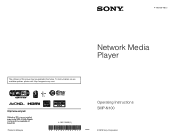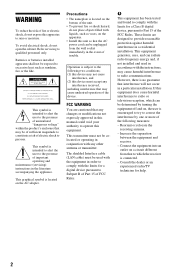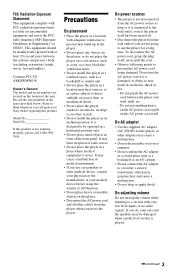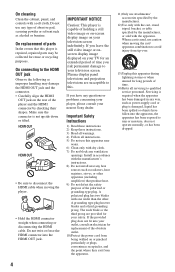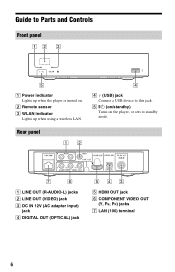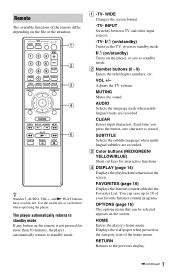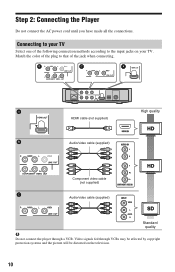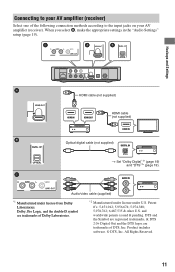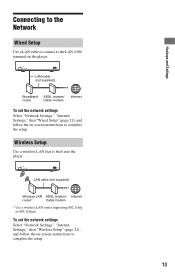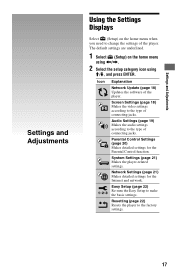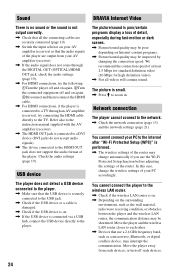Sony SMP-N100 Support Question
Find answers below for this question about Sony SMP-N100.Need a Sony SMP-N100 manual? We have 1 online manual for this item!
Question posted by dtkujawski on March 4th, 2012
Skype With Smp-n100 Or N200?
Is it possible- by using also the sony Skype camer CMU-BR100- to make Skype-Calls with SMP-N100 or N200?
Current Answers
Related Sony SMP-N100 Manual Pages
Similar Questions
Replacement Power Cord For The Sony Smp-n100?
Where can I find a replacement power cord for the Sony SMP-N100?
Where can I find a replacement power cord for the Sony SMP-N100?
(Posted by jsqe05 11 years ago)
Why Does My Smp-n100 Have A Distorted Image On My 4:3 Analog Tv, Blk L&r Margins
it looks too vertical, like it's squeezing everything together too much. have tried all the screen s...
it looks too vertical, like it's squeezing everything together too much. have tried all the screen s...
(Posted by wwatersiii 12 years ago)
Video Converter For Sony Smp-n100
Can yo recommend a video converter to convert dvr-ms files into a format that will stream to a Sony ...
Can yo recommend a video converter to convert dvr-ms files into a format that will stream to a Sony ...
(Posted by gregrichter 12 years ago)