Sony NWZS736FBNC - 4 GB Slim Noise-Canceling Video MP3 Player Support and Manuals
Get Help and Manuals for this Sony item
This item is in your list!

View All Support Options Below
Free Sony NWZS736FBNC manuals!
Problems with Sony NWZS736FBNC?
Ask a Question
Free Sony NWZS736FBNC manuals!
Problems with Sony NWZS736FBNC?
Ask a Question
Popular Sony NWZS736FBNC Manual Pages
Troubleshooting - Page 1
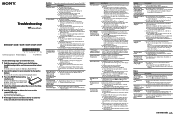
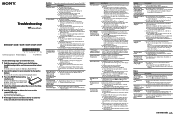
..., etc.
Cannot see "Operation Guide (PDF file)."
2 Connect the player to your nearest Sony dealer.
"Unknown" is insufficient.
Delete unnecessary data to increase free space on the
player.
After dragging and dropping in Windows Explorer, data hierarchy levels do not correspond to the player ( page 27).
Troubleshooting
NWZ-S636F / S638F / S639F...
Troubleshooting - Page 2
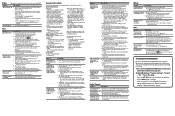
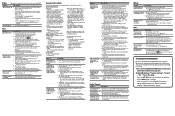
... channel.
Set the clock of each audio file, contact the distributor.
Abnormal data exists on the player. Transfer usable files back to your software or service corresponds to Windows Media Player 11.
Only a small amount of the player, "Morning" always appears for the period you have Windows Media Player 11 installed, there may get...
Operation Guide - Page 5
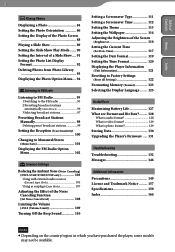
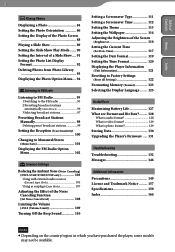
... Broadcast Stations Manually 98 Deleting preset broadcast stations 99
Setting the Reception ...Upgrading the Player's Firmware...... 131
Troubleshooting
Troubleshooting 132 Messages 146
Additional Information
Precautions 149 License and Trademark Notice.......... 157 Specifications 159 Index 164
Note
Depending on the country/region in which you have purchased the player, some models...
Operation Guide - Page 6


... and holding the BACK/HOME button of (Intelligent Shuffle) if the player accesses certain online services (available only in the U.S.A.).
The screen illustrations within this manual are only examples. Index
Hint
The screen appearance varies depending on the settings of the player ( page 123). To restore (Intelligent Shuffle), format the memory of...
Operation Guide - Page 9
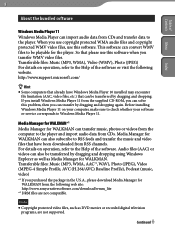
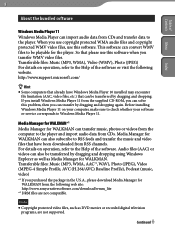
.... Transferable files: Music (MP3, WMA, AAC*2, WAV), Photo (JPEG), Video (MPEG-4 Simple Profile, AVC (H.264/AVC) Baseline Profile), Podcast (music, video)
*1 If you install Windows Media Player 11 from CDs and transfer data to be transferred by dragging and dropping. Media Manager for WALKMAN from RSS channels.
Before installing Windows Media Player 11 on operation, refer...
Operation Guide - Page 11
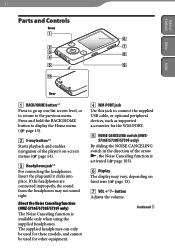
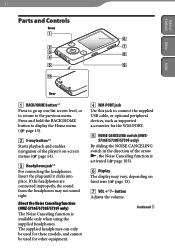
... such as supported accessories for the WM‑PORT.
NOISE CANCELING switch (NWZS736F/S738F/S739F only)
By sliding the NOISE CANCELING switch in the direction of the player's on functions...Noise Canceling function (NWZ-S736F/S738F/S739F only)
The Noise Canceling function is activated ( page 103).
Display The display may not sound right. 11
Parts and Controls
Front...
Operation Guide - Page 98
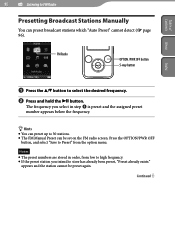
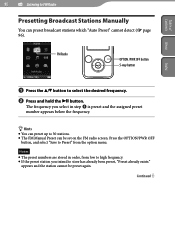
... is preset and the assigned preset number appears below the frequency.
Hints
You can preset up to 30 stations. The FM Manual Preset can preset broadcast stations which "Auto Preset" cannot detect ( page 96).
Continued Table of
Contents Menu
98
Listening to FM Radio
Presetting...
Operation Guide - Page 124


... confirm. Notes
Do not format the built-in flash memory using software or Windows Explorer. appears instead of (Intelligent Shuffle) if the player accesses certain online
services (available only in step or .
You can also cancel the operation by pressing the BACK/HOME button in the U.S.A.). 124
Common...
Operation Guide - Page 131
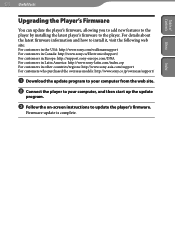
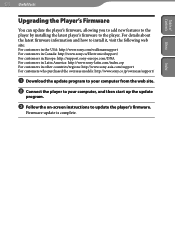
.../support/
Download the update program to your computer from the web site.
Connect the player to your computer, and then start up the update
program.
Follow the on-screen instructions to the player.
Table of
Contents Menu
131 Useful Facts
Upgrading the Player's Firmware
You can update the player's firmware, allowing you to add new features to the player by installing...
Operation Guide - Page 132
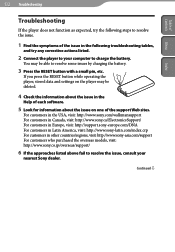
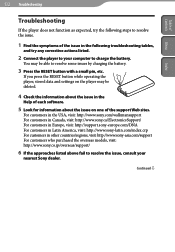
... operating the player, stored data and settings on the player may be deleted.
4 Check the information about the issue in the
Help of each software.
5 Look for information about the issue on one of the issue in other countries/regions, visit: http://www.sony-asia.com/support For customers who purchased the overseas models, visit: http...
Operation Guide - Page 142
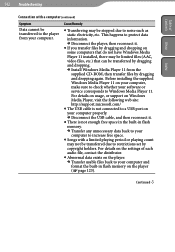
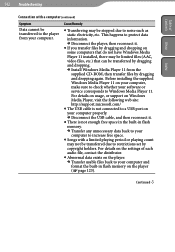
...to restrictions set by dragging and dropping again. Cause/Remedy
Transferring may be stopped due to a USB port on the player ( page 123). Continued
142 Troubleshooting
Table ... your software or service corresponds to Windows Media Player 11. For details on usage, or support on Windows Media Player, visit the following web site: http://support.microsoft.com/
&#...
Operation Guide - Page 149
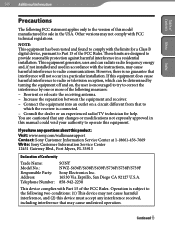
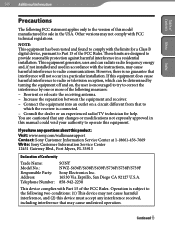
...)-456-7669 Write: Sony Customer Information Service Center 12451 Gateway Blvd., Fort Myers, FL 33913
Declaration of Conformity
Trade Name: Model No.: Responsible Party: Address: Telephone Number:
SONY NWZ-S636F/S638F/S639F/S736F/S738F/S739F Sony Electronics Inc. 16530 Via Esprillo, San Diego CA 92127 U.S.A. 858-942-2230
This device complies with the instructions, may cause undesired...
Operation Guide - Page 156
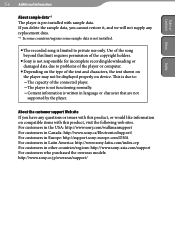
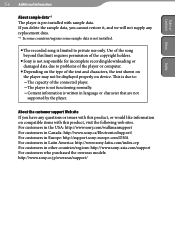
... connected player. The player is not functioning normally. Content information is written in other countries/regions: http://www.sony-asia.com/support For customers who purchased the overseas models: http://www.sony.co.jp/overseas/support/ If you delete the sample data, you have any replacement data.
*1 In some countries/regions some sample data is not installed...
Operation Guide - Page 160
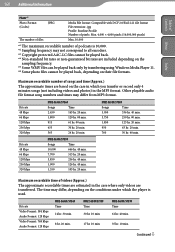
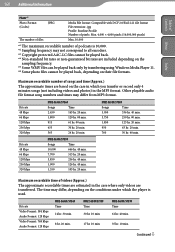
.... *5 Some WMV files can be played back only by transferring using Windows Media Player 11. *6 Some photo files cannot be played back. *4 Non-standard bit rates or non-guaranteed bit rates are estimated in the MP3 format. Continued NWZ-S638F/S738F
Songs
Time
5,050
336 hr. 40 min.
3,750
250 hr. 00...
Operation Guide - Page 166
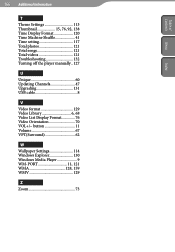
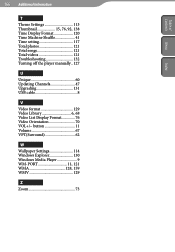
... Thumbnail 15, 76, 92, 138 Time Display Format 120 Time Machine Shuffle 41 Time setting 117 Total photos 121 Total songs 121 Total videos 121 Troubleshooting 132 Turning off the player manually.. 127
U
Unique 60 Updating Channels 47 Upgrading 131 USB cable 8
V
Video format 129 Video Library 6, 68 Video List Display Format 76 Video Orientation 70...
Sony NWZS736FBNC Reviews
Do you have an experience with the Sony NWZS736FBNC that you would like to share?
Earn 750 points for your review!
We have not received any reviews for Sony yet.
Earn 750 points for your review!
