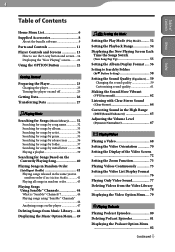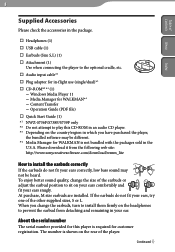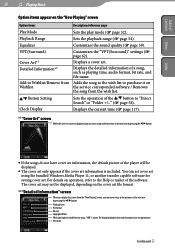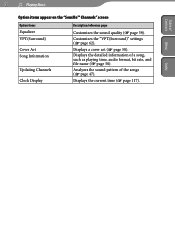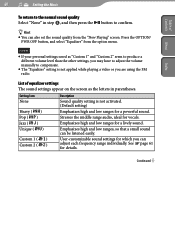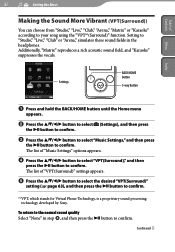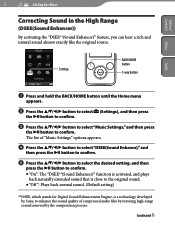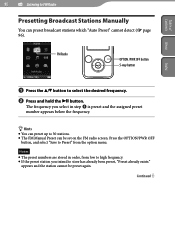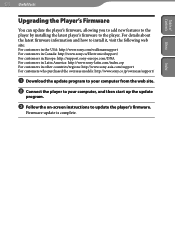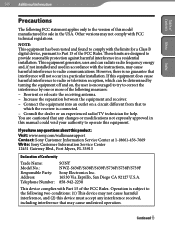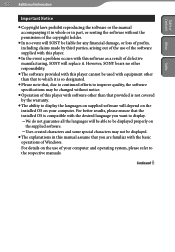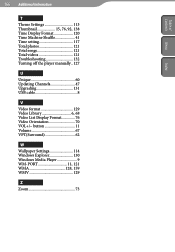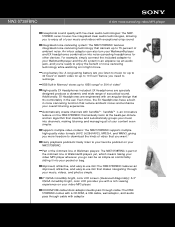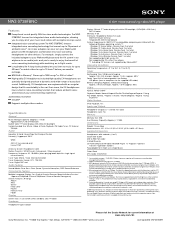Sony NWZ-S738FBNC - 8gb Walkman Video Mp3 Player Support and Manuals
Get Help and Manuals for this Sony item

View All Support Options Below
Free Sony NWZ-S738FBNC manuals!
Problems with Sony NWZ-S738FBNC?
Ask a Question
Free Sony NWZ-S738FBNC manuals!
Problems with Sony NWZ-S738FBNC?
Ask a Question
Most Recent Sony NWZ-S738FBNC Questions
Earphones For Nwz S738 Fbnc
How do I find out which earphones/earbuds came with my daugthers NWX S738 FBNC MP3 player? There's n...
How do I find out which earphones/earbuds came with my daugthers NWX S738 FBNC MP3 player? There's n...
(Posted by farcomm 11 years ago)
Sony NWZ-S738FBNC Videos
Popular Sony NWZ-S738FBNC Manual Pages
Sony NWZ-S738FBNC Reviews
We have not received any reviews for Sony yet.