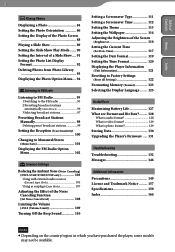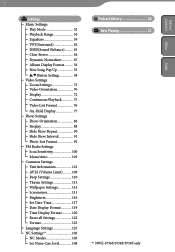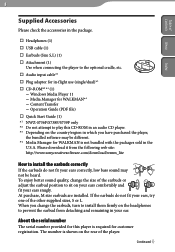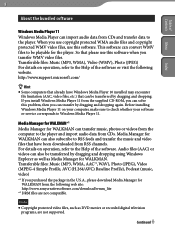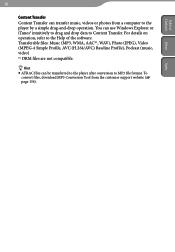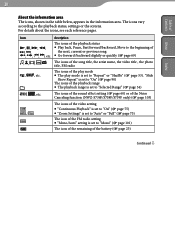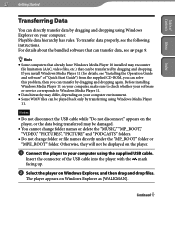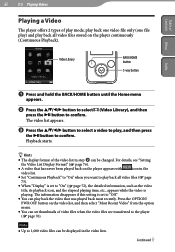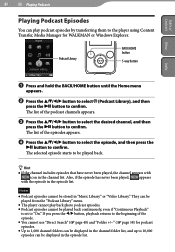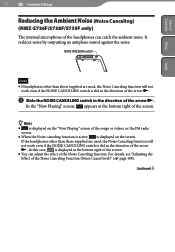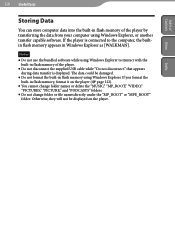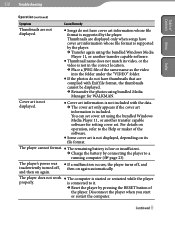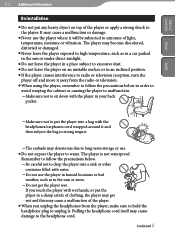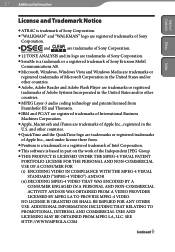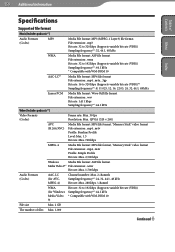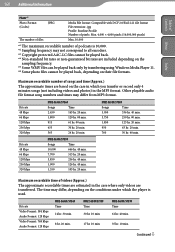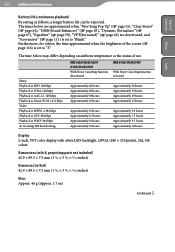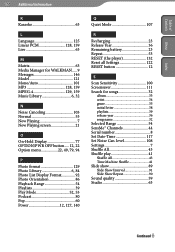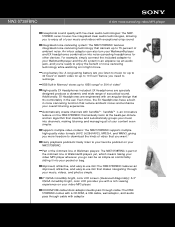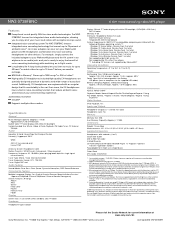Sony NWZ-S738FBNC Support Question
Find answers below for this question about Sony NWZ-S738FBNC - 8gb Walkman Video Mp3 Player.Need a Sony NWZ-S738FBNC manual? We have 3 online manuals for this item!
Question posted by farcomm on June 18th, 2012
Earphones For Nwz S738 Fbnc
How do I find out which earphones/earbuds came with my daugthers NWX S738 FBNC MP3 player? There's nothing in the literature that identifies them and the Sony website has no clue. All that is in the user's manual is "EX earbuds." None of the Sony EX earbuds you can find have the noise cancelling built-in microphone feature. Without this, the player's NC capabilty is useless. Thanks.
-Tom F.
Current Answers
Related Sony NWZ-S738FBNC Manual Pages
Similar Questions
How To Make Walkman Digital Media Player Model E002f
(Posted by rayanwondi 9 years ago)
How Do I Remove Pictures From My Sony Walkman Digital Media Player Nwz-e374
(Posted by jnmcflippe 9 years ago)
Sony Dej011s Walkman Portable Cd Player
Does this unit come with a Line Out Jack as well as a Headphone Jack ?
Does this unit come with a Line Out Jack as well as a Headphone Jack ?
(Posted by stevelassey 11 years ago)
What Do You Do After Resetting Everything In Walman Nwz-w202sony?
salve a tutti, ho avuto un problema con il mio walkman sony music player, modello nwz-w262. Volevo ...
salve a tutti, ho avuto un problema con il mio walkman sony music player, modello nwz-w262. Volevo ...
(Posted by valemazz88 12 years ago)
Trying To Connect Sony Walkman Digital Media Player Nwz E354 To A Desktop Comput
I bought my Plsyer in Washington. My son put in music and photo with his laptop. Now back in Sri Lan...
I bought my Plsyer in Washington. My son put in music and photo with his laptop. Now back in Sri Lan...
(Posted by kandus22 12 years ago)