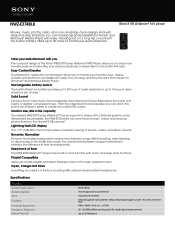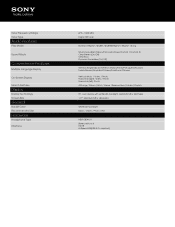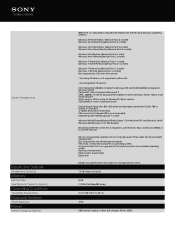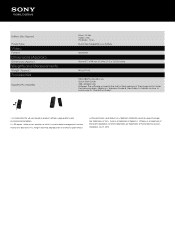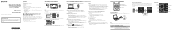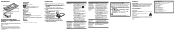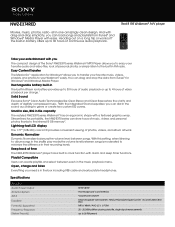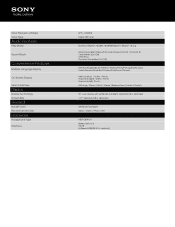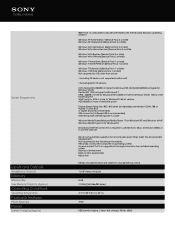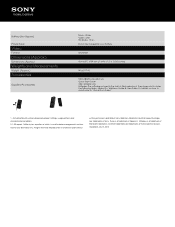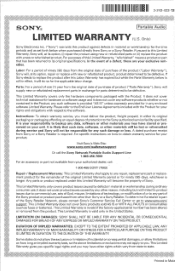Sony NWZ-E374 Support Question
Find answers below for this question about Sony NWZ-E374.Need a Sony NWZ-E374 manual? We have 4 online manuals for this item!
Question posted by jnmcflippe on July 6th, 2014
How Do I Remove Pictures From My Sony Walkman Digital Media Player Nwz-e374
The person who posted this question about this Sony product did not include a detailed explanation. Please use the "Request More Information" button to the right if more details would help you to answer this question.
Current Answers
Related Sony NWZ-E374 Manual Pages
Similar Questions
How To Make Walkman Digital Media Player Model E002f
(Posted by rayanwondi 9 years ago)
Sony Walkman Nwz E374 Accessories
I need a case for this player. Sony NWZ-E374
I need a case for this player. Sony NWZ-E374
(Posted by richardsaylor 10 years ago)
Trying To Connect Sony Walkman Digital Media Player Nwz E354 To A Desktop Comput
I bought my Plsyer in Washington. My son put in music and photo with his laptop. Now back in Sri Lan...
I bought my Plsyer in Washington. My son put in music and photo with his laptop. Now back in Sri Lan...
(Posted by kandus22 12 years ago)