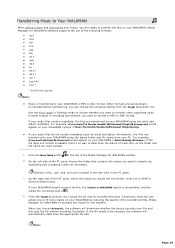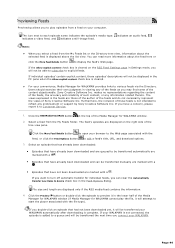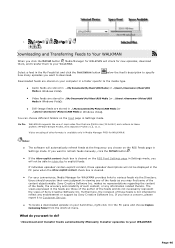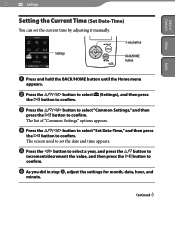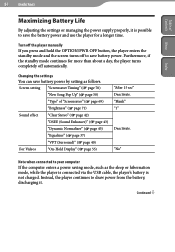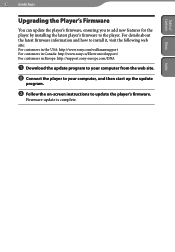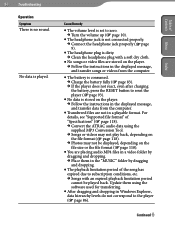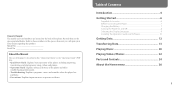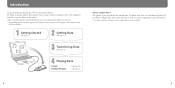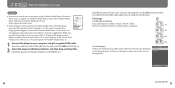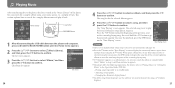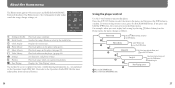Sony NWZ-A818BLK - 8gb Walkman Video Mp3 Player Support and Manuals
Get Help and Manuals for this Sony item

View All Support Options Below
Free Sony NWZ-A818BLK manuals!
Problems with Sony NWZ-A818BLK?
Ask a Question
Free Sony NWZ-A818BLK manuals!
Problems with Sony NWZ-A818BLK?
Ask a Question
Popular Sony NWZ-A818BLK Manual Pages
Sony NWZ-A818BLK Reviews
We have not received any reviews for Sony yet.