Sony NWZ-X1061FBSMP - 32gb X Series Walkman Video Mp3 Player Support and Manuals
Get Help and Manuals for this Sony item
This item is in your list!

View All Support Options Below
Free Sony NWZ-X1061FBSMP manuals!
Problems with Sony NWZ-X1061FBSMP?
Ask a Question
Free Sony NWZ-X1061FBSMP manuals!
Problems with Sony NWZ-X1061FBSMP?
Ask a Question
Popular Sony NWZ-X1061FBSMP Manual Pages
Operation Guide - Page 4
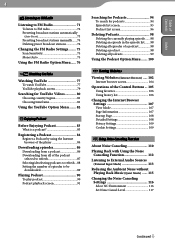
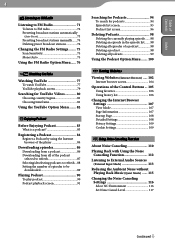
...(Auto Preset 73 Presetting broadcast stations manually.......74 Deleting preset broadcast stations 74
Changing the FM Radio Settings......... 75 Scan Sensitivity 75 Mono/Auto...player 84
Downloading episodes 86 Downloading from a podcast 86 Downloading from all of the podcast selected to refresh 87 Selecting/deselecting podcasts to refresh....88 Setting the number of episodes to be downloaded...
Operation Guide - Page 5
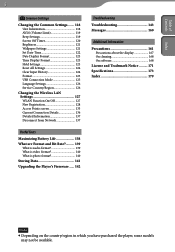
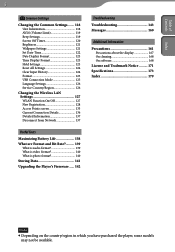
...What is audio format 139 What is video format 140 What is photo format 140
Storing Data 141
Upgrading the Player's Firmware...... 142
Troubleshooting
Troubleshooting 143 Messages 160
Additional Information
Precautions 161 Precautions about the display 167 On cleaning 168 On software 168
License and Trademark Notice.......... 171 Specifications 173 Index 179
Note
Depending on...
Operation Guide - Page 22
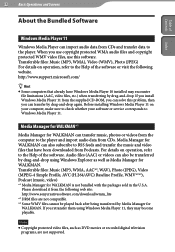
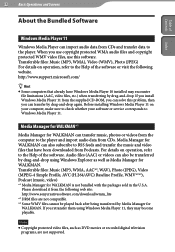
... web site: http://www.sonycreativesoftware.com/download/wmm_lite
*2 DRM files are not supported.
For details on operation, refer to Windows Media Player 11. Please download it from CDs. Note Copyright protected video files, such as Media Manager for WALKMAN. Transferable files: Music (MP3, WMA, AAC*2, WAV), Photo (JPEG), Video (MPEG-4 Simple Profile, AVC (H.264/AVC...
Operation Guide - Page 28
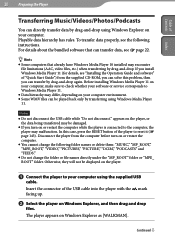
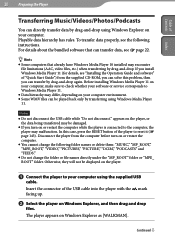
...
the data being transferred may malfunction. In this problem, then you can solve this case, press the RESET button of the player to reset it ( page 143). If you install Windows Media Player 11 (for details, see "Installing the Operation Guide and software" of "Quick Start Guide") from the computer before turn on or restart the...
Operation Guide - Page 43
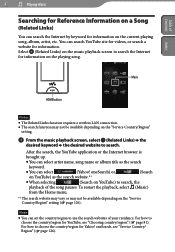
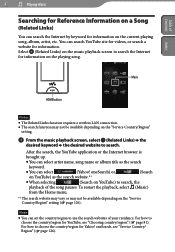
...or album title as the search website.*1
When selecting
(Search on the "Service Country/Region"
setting.
From the music playback screen, select (Related Links) the ...search YouTube site for videos, or search a website for information on the current playing song, album, artist, etc. For how to choose the country/region for YouTube, see "Service Country/ Region" ...
Operation Guide - Page 54
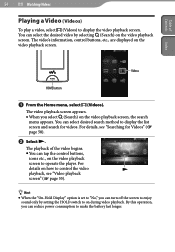
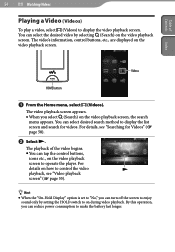
... the desired video by setting the HOLD switch to on the video playback screen, the search
menu appears. The video's information, control buttons, etc., are displayed on the video playback
screen to display the video playback screen.
The playback of Contents Index
54
Watching Videos
Playing a Video (Videos)
To play a video, select (Videos) to operate the player.
Videos
HOME...
Operation Guide - Page 59
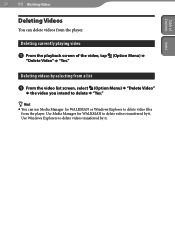
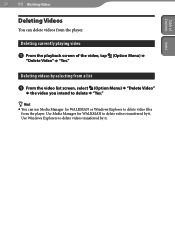
Use Media Manager for WALKMAN or Windows Explorer to delete video files from the player. Deleting currently playing video
From the playback screen of Contents Index
Deleting Videos
You can use Media Manager for WALKMAN to delete videos transferred by it . Use Windows Explorers to delete videos transferred by it . 59
Watching Videos
Table of the video, tap (Option Menu...
Operation Guide - Page 78


For details on the YouTube playback screen to control the video playback, see "YouTube playback screen" ( page 79).
The playback of Contents Index
Select the desired video. 78
Watching YouTube
Table of the YouTube video begins. You can tap the control buttons,
icons etc., on how to operate the player.
Operation Guide - Page 142
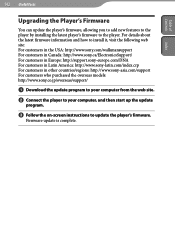
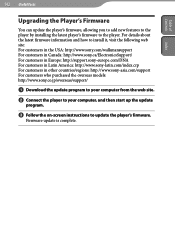
... the overseas models: http://www.sony.co.jp/overseas/support/
Download the update program to your computer from the web site.
Connect the player to your computer, and then start up the update
program.
Follow the on-screen instructions to the player.
Table of Contents Index
142 Useful Facts
Upgrading the Player's Firmware
You can update the player's firmware, allowing...
Operation Guide - Page 143
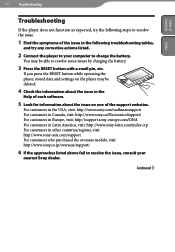
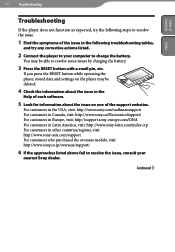
... as expected, try the following troubleshooting tables,
and try any corrective actions listed.
2 Connect the player to your
nearest Sony dealer.
Continued For customers in the USA, visit: http://www.sony.com/walkmansupport For customers in Canada, visit: http://www.sony.ca/ElectronicsSupport/ For customers in Europe, visit: http://support.sony-europe.com/DNA For customers in...
Operation Guide - Page 160
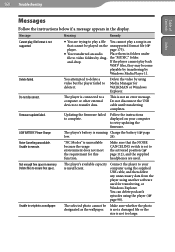
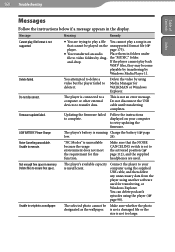
... data from the
player using the player (
page 98). file format is set photo as the wallpaper.
Not enough free space in the display.
the "MUSIC" folder. Updating the firmware failed to your computer to execute.
Delete files to video folders by
Windows Media Player 11. 160 Troubleshooting
Table of Contents Index
Messages
Follow the instructions below if...
Operation Guide - Page 162
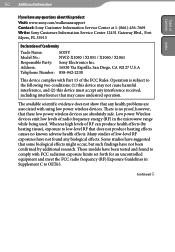
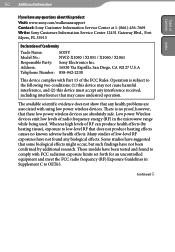
...problems are absolutely safe. Many studies of the FCC Rules. There is subject to comply with using low power wireless devices. These models...Number:
SONY NWZ-X1050 / X1051 / X1060 / X1061 Sony Electronics Inc. 16530 Via Esprillo, San Diego, CA 92127 U.S.A 858-942-2230
This device complies with Part... associated with FCC radiation exposure limits set forth for an uncontrolled equipment and ...
Operation Guide - Page 174
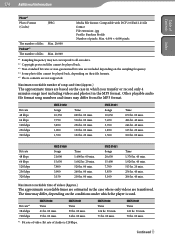
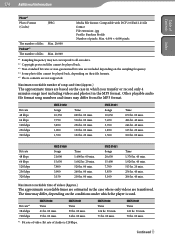
.... 20 min. Maximum recordable time of videos (Approx.)
The approximate recordable times are based on the case in which the player is 128 kbps.
NWZ-X1060 Time 124 hr. 30 min. ... Number of pixels: Max. 4,096 × 4,096 pixels
*1 Sampling frequency may differ from the MP3 format. Maximum recordable number of songs and time (Approx.)
The approximate times are estimated in the MP3 format...
Operation Guide - Page 175
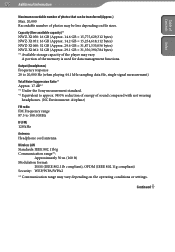
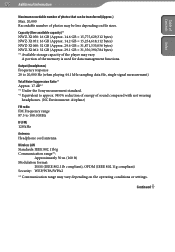
...,312 bytes) NWZ-X1051: 16 GB (Approx. 14.2 GB = 15,254,618,112 bytes) NWZ-X1060: 32 GB (Approx. 29.6 GB = 31,871,533,056 bytes) NWZ-X1061: 32 GB (Approx. 29.1 GB = 31,350,390,784 bytes) *1 Available storage capacity of the memory is used for data management functions.
Table of Contents Index
175 Additional Information
Maximum recordable number of photos...
Operation Guide - Page 178
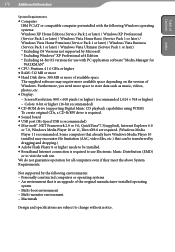
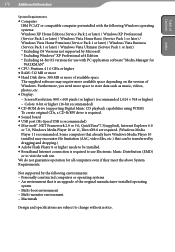
...video files, etc.) that is an upgrade of the original manufacturer-installed operating
system - Not supported by the following Windows operating systems: Windows XP Home Edition (Service Pack 2 or later) / Windows XP Professional (Service Pack 2 or later) / Windows Vista Home Basic (Service...- Macintosh
Design and specifications are required. (Windows Media Player 11 recommended.
Screen ...
Sony NWZ-X1061FBSMP Reviews
Do you have an experience with the Sony NWZ-X1061FBSMP that you would like to share?
Earn 750 points for your review!
We have not received any reviews for Sony yet.
Earn 750 points for your review!
