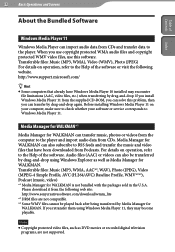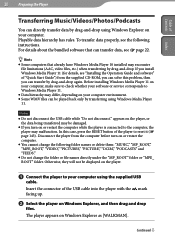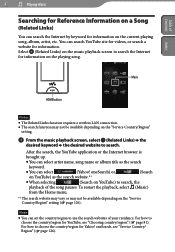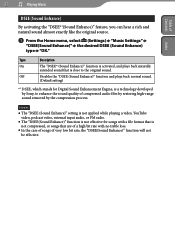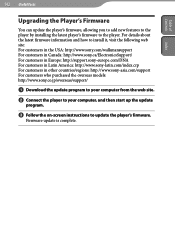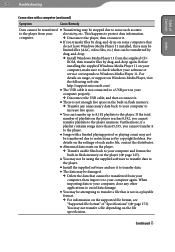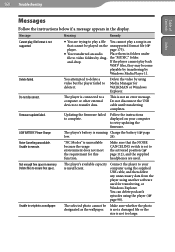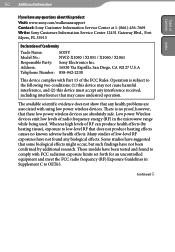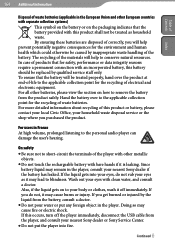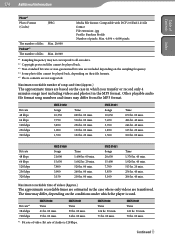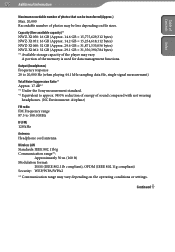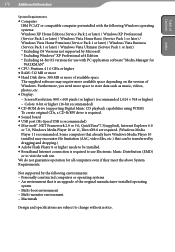Sony NWZ-X1051 - 16gb Walkman Video Mp3 Player Support and Manuals
Get Help and Manuals for this Sony item

View All Support Options Below
Free Sony NWZ-X1051 manuals!
Problems with Sony NWZ-X1051?
Ask a Question
Free Sony NWZ-X1051 manuals!
Problems with Sony NWZ-X1051?
Ask a Question
Sony NWZ-X1051 Videos
Popular Sony NWZ-X1051 Manual Pages
Sony NWZ-X1051 Reviews
We have not received any reviews for Sony yet.