Sony NWZ-X1051F - 32gb Walkman Video Mp3 Player Support and Manuals
Get Help and Manuals for this Sony item
This item is in your list!

View All Support Options Below
Free Sony NWZ-X1051F manuals!
Problems with Sony NWZ-X1051F?
Ask a Question
Free Sony NWZ-X1051F manuals!
Problems with Sony NWZ-X1051F?
Ask a Question
Popular Sony NWZ-X1051F Manual Pages
Operation Guide - Page 22
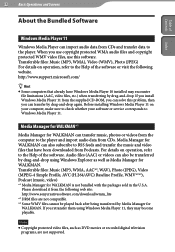
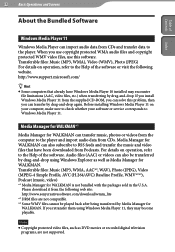
...or service corresponds to Windows Media Player 11. If you install Windows Media Player 11 from the supplied CD-ROM, you can solve this software. Media Manager for WALKMAN*1
Media Manager for WALKMAN can.../wmm_lite
*2 DRM files are not supported. If you use copyright protected WMA audio files and copyright protected WMV video files, use this problem, then you can transfer music, photos...
Operation Guide - Page 33


... (at coffee shops, hotels, or libraries. For the necessary settings ( page 127), consult the person who installed the access point.
For details, refer to the operations guide for the access point.
The player does not support AOSS (AirStation One-Touch Secure System). Set the "WLAN Function On/Off " option to "Off " where...
Operation Guide - Page 43
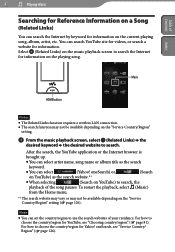
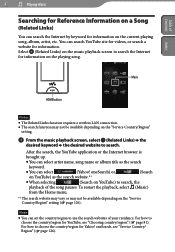
... playing song. You can search the Internet by keyword for information on the "Service Country/Region"
setting.
From the music playback screen, select (Related Links) the...desired keyword the desired website to search the Internet for information on the "Service Country/Region" setting ( page 126). To restart the playback, select (Music)
from the Home ...
Operation Guide - Page 103


...new window when clicked.
Web pages may not be displayed properly, due to the settings of the player, circumstances of the web page begins. Playback of the desired website, and...displayed or may not be displayed ( page 26).
The player does not support music download services on the onscreen keyboard to return to easily enter commonly used words and sequences, such ...
Operation Guide - Page 128


... the access point supports PIN method. WPS PIN screen ( page 130) appears. 128
Common Settings
Table of Contents Index
New Registration
You can enter the SSID manually.
Refer to the description to register the access point.
Type Scan Wireless LANs Manual Registration
WPS Button
WPS PIN
Description
Searches access points installed in screen may...
Operation Guide - Page 129


...can register up manually ( page 128). 129
Common Settings
Table of Contents Index
Notes
For the information on the settings of the access point, refer to the operation guide of the ...access point, consult the administrator of the access point, or consult the public Internet access service provider....
Operation Guide - Page 131


...; For how to input text, see "Text Input" ( page 20). Note
WEP of the player does not support 152-bit encryption key nor Shared Key authentication. Sets the IP address manually. Item Automatic Acquisition
Manual Settings
Description
Sets the IP address automatically by using to connect to the access point. Continued
IP Address...
Operation Guide - Page 142
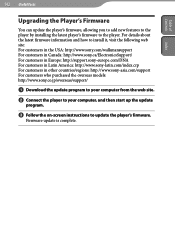
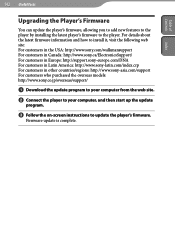
... models: http://www.sony.co.jp/overseas/support/
Download the update program to your computer from the web site.
Connect the player to your computer, and then start up the update
program.
Follow the on-screen instructions to the player. Firmware update is complete. Table of Contents Index
142 Useful Facts
Upgrading the Player's Firmware
You can update...
Operation Guide - Page 153
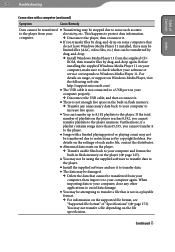
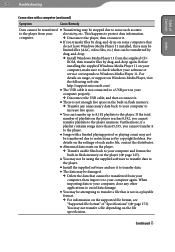
... format the
built-in flash memory on the supported file format, see
"Supported file format" of "Specifications" ( page 173).
This happens to the player anymore. ROM, then transfer files by drag-and-drop on some computers that
do not have Windows Media Player 11 installed, there may be
limited files (AAC, video files...
Operation Guide - Page 155


... points require entering user ID and password by using the Internet browser. Check the public wireless LAN service you want to use is set to "Off." Set the option to "On" ( page 127).
Reconnect to a wireless network manually ( page 133). Check if extra settings are not correct. Adjust the...
Operation Guide - Page 162
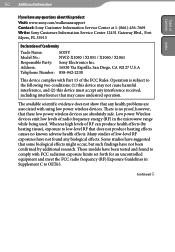
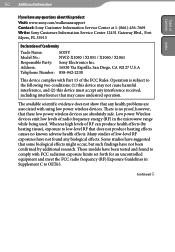
... known adverse health effects. Some studies have suggested that any health problems are absolutely safe. Telephone Number:
SONY NWZ-X1050 / X1051 / X1060 / X1061 Sony Electronics Inc. 16530 Via Esprillo, San Diego, CA 92127 U.S.A 858-942-2230
This device complies with FCC radiation exposure limits set forth for an uncontrolled equipment and meet the FCC radio frequency...
Operation Guide - Page 163
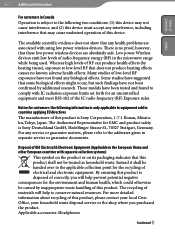
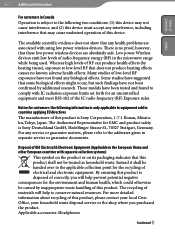
...Headphones
Continued Low power Wireless devices emit low levels of radio frequency energy (RF) in separate service or guarantee documents.
These models have not been confirmed by inappropriate waste handling of this product is Sony...effects. The available scientific evidence does not show that any health problems are absolutely safe. Many studies of low-level RF exposures ...
Operation Guide - Page 168


... image will be burned in part, or renting the software without the permission of the copyright holder.
In no event will SONY be removed. On software
Copyright laws prohibit reproducing the software or the manual accompanying it may develop on ... claims made by third parties, arising out of the use any questions or problems concerning the player, please consult your nearest...
Operation Guide - Page 169


...Sony ...the respective manuals.
Continued...specifications may be changed without notice.
Operation of this player with software other than that is not supported by the warranty.
The ability to display the languages on supplied software will depend on the installed...installed OS on the supplied software. - Notice for incomplete recording/downloading or damaged data due to problems...
Marketing Specifications (Black Model) - Page 2


..., browser on X1000 series does not support viewing of Flash® contents on Internet services which may vary. After the grace period ends, the stations will play back due to optional accessories) Audio input cable (1) Plug adapter for Walkman", "Content Transfer"," Operation
Guide") Quick Start Guide (1)
Color: Black UPC Code: 027242755178
1. All rights reserved.
Windows®...
Sony NWZ-X1051F Reviews
Do you have an experience with the Sony NWZ-X1051F that you would like to share?
Earn 750 points for your review!
We have not received any reviews for Sony yet.
Earn 750 points for your review!
