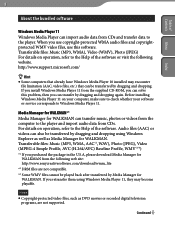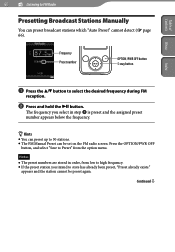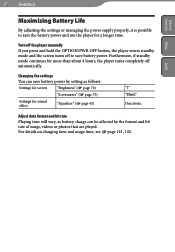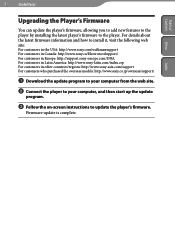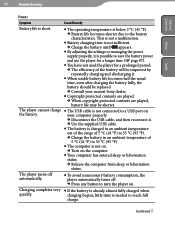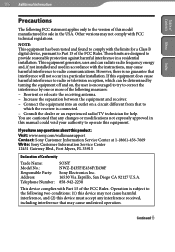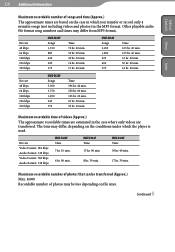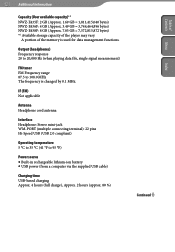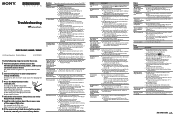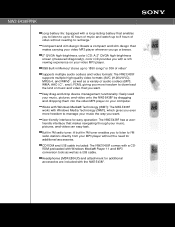Sony NWZ-E438F - 8gb Walkman Video Mp3 Player Support and Manuals
Get Help and Manuals for this Sony item

View All Support Options Below
Free Sony NWZ-E438F manuals!
Problems with Sony NWZ-E438F?
Ask a Question
Free Sony NWZ-E438F manuals!
Problems with Sony NWZ-E438F?
Ask a Question
Most Recent Sony NWZ-E438F Questions
Battery For Next E438f
my device is appx 10 years old. It went dead all at once. It will not take a charge. Could it need a...
my device is appx 10 years old. It went dead all at once. It will not take a charge. Could it need a...
(Posted by bookoutdanny 1 year ago)
Battery Longevity
Nwz - E463 Sony Walkman Had Become Easily Lowbatt Even Playing For 4 Hours Only
Nwz - E463 Sony Walkman Had Become Easily Lowbatt Even Playing For 4 Hours Only
(Posted by abagtas 10 years ago)
Sony NWZ-E438F Videos
Popular Sony NWZ-E438F Manual Pages
Sony NWZ-E438F Reviews
We have not received any reviews for Sony yet.