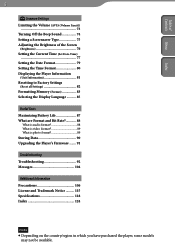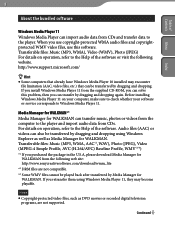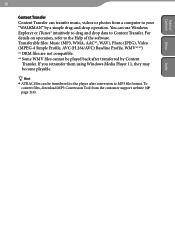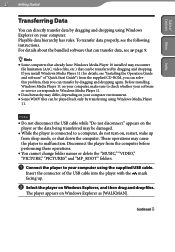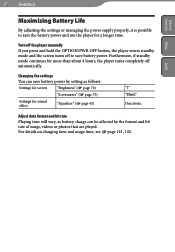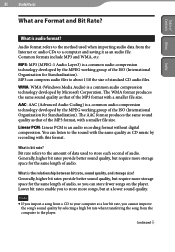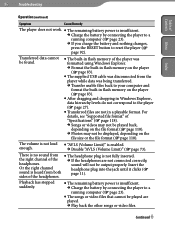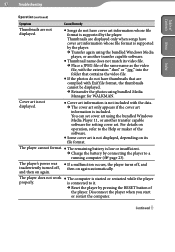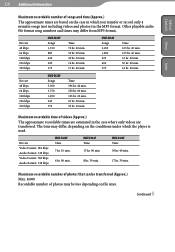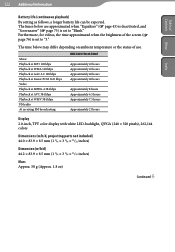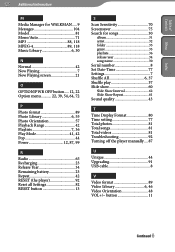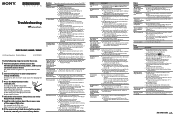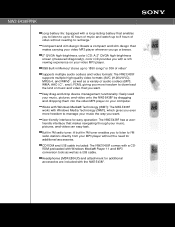Sony NWZ-E438F Support Question
Find answers below for this question about Sony NWZ-E438F - 8gb Walkman Video Mp3 Player.Need a Sony NWZ-E438F manual? We have 6 online manuals for this item!
Question posted by bookoutdanny on July 1st, 2022
Battery For Next E438f
Current Answers
Answer #1: Posted by SonuKumar on July 12th, 2022 7:32 AM
https://www.aliexpress.com/w/wholesale-sony-walkman-battery.html
https://www.ifixit.com/Guide/Sony+Walkman+NWY-E438+Battery+Replacement/51265
Please respond to my effort to provide you with the best possible solution by using the "Acceptable Solution" and/or the "Helpful" buttons when the answer has proven to be helpful.
Regards,
Sonu
Your search handyman for all e-support needs!!
Related Sony NWZ-E438F Manual Pages
Similar Questions
My Sony Music Player Nwz-w252,has No Sound When I Use.
Nwz - E463 Sony Walkman Had Become Easily Lowbatt Even Playing For 4 Hours Only
I bought my Plsyer in Washington. My son put in music and photo with his laptop. Now back in Sri Lan...