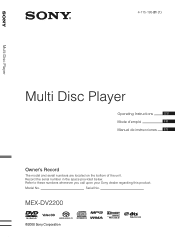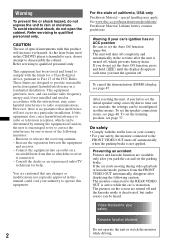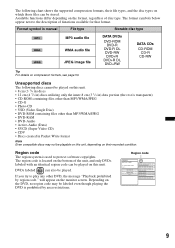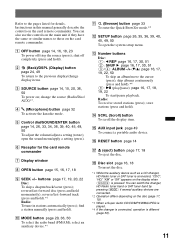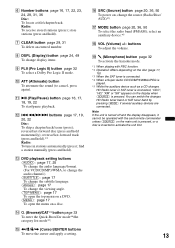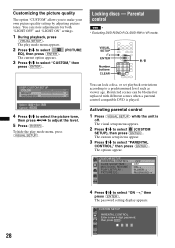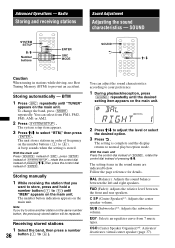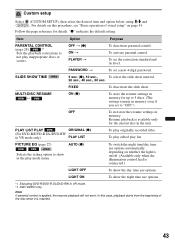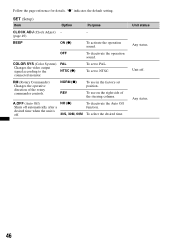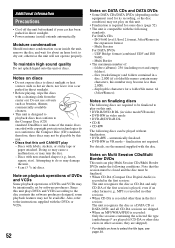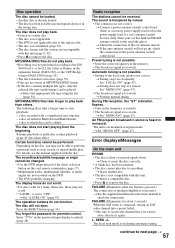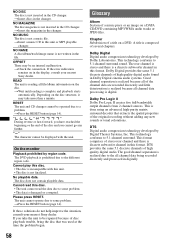Sony MEXDV2200 - DVD/SACD/CD Receiver Support and Manuals
Get Help and Manuals for this Sony item

View All Support Options Below
Free Sony MEXDV2200 manuals!
Problems with Sony MEXDV2200?
Ask a Question
Free Sony MEXDV2200 manuals!
Problems with Sony MEXDV2200?
Ask a Question
Most Recent Sony MEXDV2200 Questions
How To Install Video Printer To Mindrau Dp 2200
I want to install a video graphic printer and set the date on mindray DP- 2200 ultrasound system. Ca...
I want to install a video graphic printer and set the date on mindray DP- 2200 ultrasound system. Ca...
(Posted by ikeboat 2 years ago)
Wiring Hook Up
I bought this radio for hot tub, now I'm putting in my truck. Can you please tell me what color is 1...
I bought this radio for hot tub, now I'm putting in my truck. Can you please tell me what color is 1...
(Posted by Suicidepan65 3 years ago)
Looking For Replacement For Sony Mex-dv2200
The controls on the faceplate no longer work. Is there a replacement faceplate avai
The controls on the faceplate no longer work. Is there a replacement faceplate avai
(Posted by Johntasse 5 years ago)
While The Face Plate Of A Dv1700 Fit A Dv2000
(Posted by famerp6263 9 years ago)
Popular Sony MEXDV2200 Manual Pages
Sony MEXDV2200 Reviews
We have not received any reviews for Sony yet.