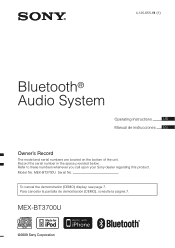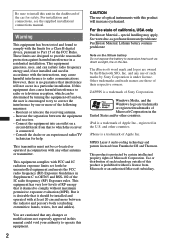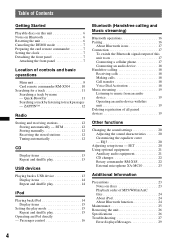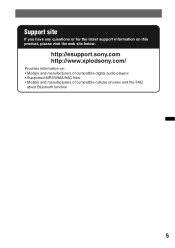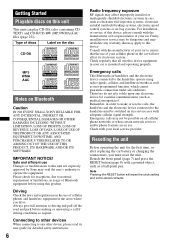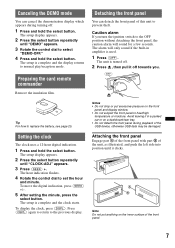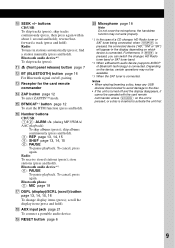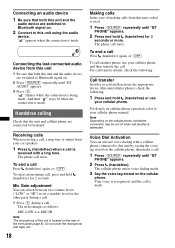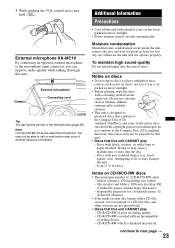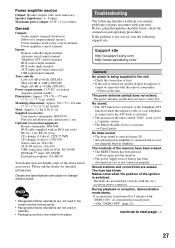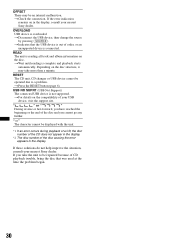Sony MEXBT3700U - CD Receiver Bluetooth Hands-Free Support and Manuals
Get Help and Manuals for this Sony item

View All Support Options Below
Free Sony MEXBT3700U manuals!
Problems with Sony MEXBT3700U?
Ask a Question
Free Sony MEXBT3700U manuals!
Problems with Sony MEXBT3700U?
Ask a Question
Most Recent Sony MEXBT3700U Questions
How Do I Pair My Phone To The Head Unit
(Posted by cookiesc 11 years ago)
The Reset Button Does Not Move. How To Reset?
After removing battery cables for cleaning, and reconnecting, the Sony MEX-BT3700U does not power up...
After removing battery cables for cleaning, and reconnecting, the Sony MEX-BT3700U does not power up...
(Posted by wolf33h 11 years ago)
Faceplate Stolen
My faceplate was stolen but stereo is intact. I need a new faceplate, any idea where I could get one...
My faceplate was stolen but stereo is intact. I need a new faceplate, any idea where I could get one...
(Posted by elsuperdavid 12 years ago)
Sony MEXBT3700U Videos
Popular Sony MEXBT3700U Manual Pages
Sony MEXBT3700U Reviews
We have not received any reviews for Sony yet.