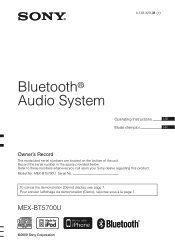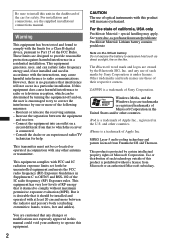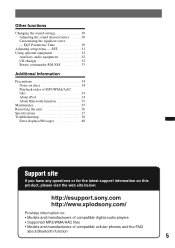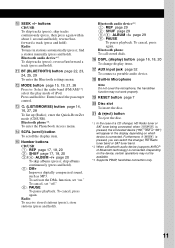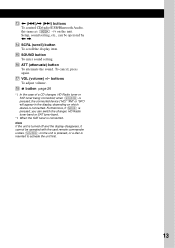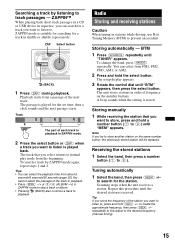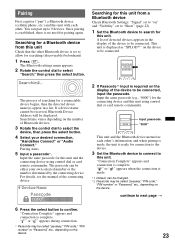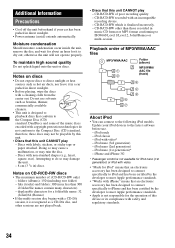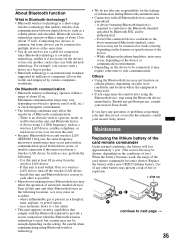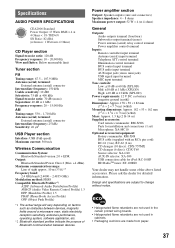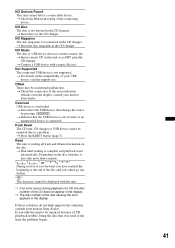Sony MEXBT5700U - CD Receiver Bluetooth Hands-Free Support and Manuals
Get Help and Manuals for this Sony item

View All Support Options Below
Free Sony MEXBT5700U manuals!
Problems with Sony MEXBT5700U?
Ask a Question
Free Sony MEXBT5700U manuals!
Problems with Sony MEXBT5700U?
Ask a Question
Sony MEXBT5700U Videos
Popular Sony MEXBT5700U Manual Pages
Sony MEXBT5700U Reviews
We have not received any reviews for Sony yet.