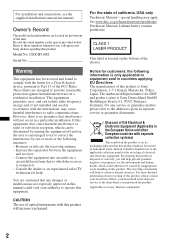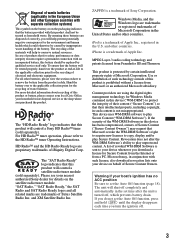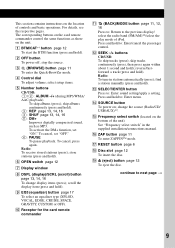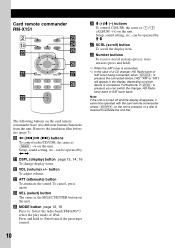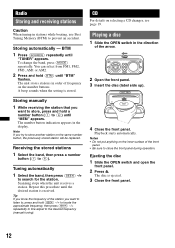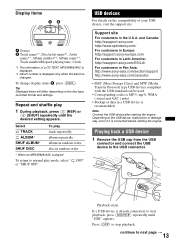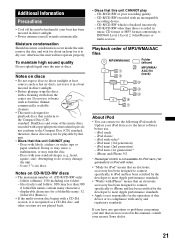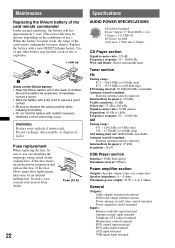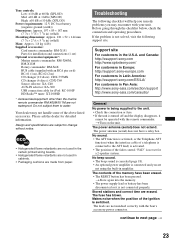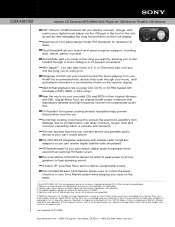Sony CDX-H910UI - Marine Cd Receiver Mp3/wma/aac Player Support and Manuals
Get Help and Manuals for this Sony item

View All Support Options Below
Free Sony CDX-H910UI manuals!
Problems with Sony CDX-H910UI?
Ask a Question
Free Sony CDX-H910UI manuals!
Problems with Sony CDX-H910UI?
Ask a Question
Most Recent Sony CDX-H910UI Questions
How Do I Set Up Sony Cdx-h910ui Satellite
(Posted by Andyda 9 years ago)
The Only Button That Works Is The Power Button, Nothing Else?
the only button that works is the power button, nothing else. i tried to nhold select-enter and the ...
the only button that works is the power button, nothing else. i tried to nhold select-enter and the ...
(Posted by dick14102 9 years ago)
Aux Not Working
I plugged in my iphone to the aux cable and turned the soure to aux and it won't play any music. Am ...
I plugged in my iphone to the aux cable and turned the soure to aux and it won't play any music. Am ...
(Posted by damionhahn 10 years ago)
How Do Get Xm On This Model Sony Cdx- H910ui? What Equipment Do I Need?
(Posted by Cornelldrr 12 years ago)
I Can`t Adjust Sub When I Click Select ; Ijust See Balance Or Fader
why sub function don`t appear
why sub function don`t appear
(Posted by pierreletourneau 12 years ago)
Popular Sony CDX-H910UI Manual Pages
Sony CDX-H910UI Reviews
We have not received any reviews for Sony yet.