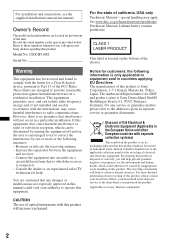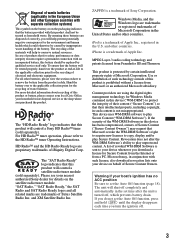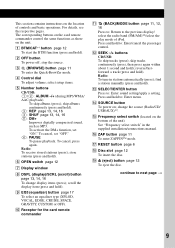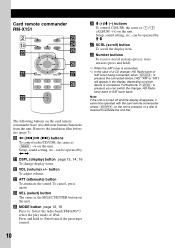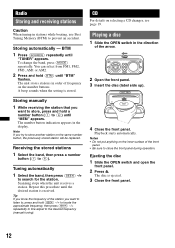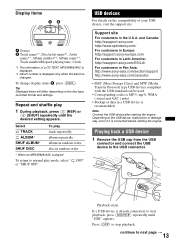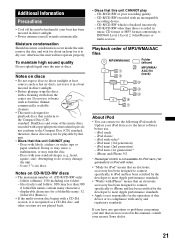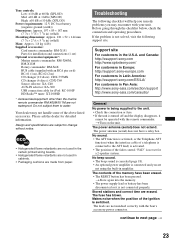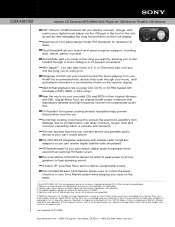Sony CDX-H910UI Support Question
Find answers below for this question about Sony CDX-H910UI - Marine Cd Receiver Mp3/wma/aac Player.Need a Sony CDX-H910UI manual? We have 4 online manuals for this item!
Question posted by Andyda on September 7th, 2014
How Do I Set Up Sony Cdx-h910ui Satellite
The person who posted this question about this Sony product did not include a detailed explanation. Please use the "Request More Information" button to the right if more details would help you to answer this question.
Current Answers
Related Sony CDX-H910UI Manual Pages
Similar Questions
How To Connect Sony Xplod Cdx-gt34w Car Cd Receiver To The Radio Antenna In The
car
car
(Posted by lodavi 9 years ago)
How To Set The Clock On A Sony Mp3 Wma Aac
(Posted by Aujr 9 years ago)
I Use A Flash Drive To Listen To Music On My Sony Xplod Cdx-54uiw (mp3 Wma Aac)
when i download music to flash drive in what format do i download onto flash drive ? can u give me s...
when i download music to flash drive in what format do i download onto flash drive ? can u give me s...
(Posted by dvsgoofy310 12 years ago)
How Do Get Xm On This Model Sony Cdx- H910ui? What Equipment Do I Need?
(Posted by Cornelldrr 12 years ago)