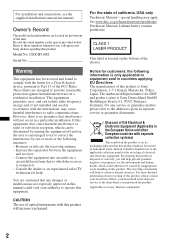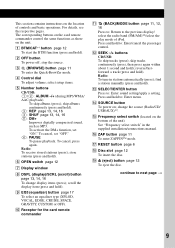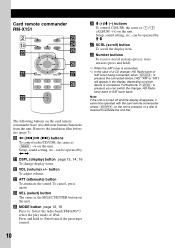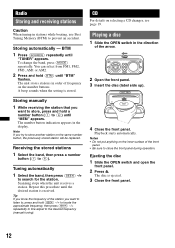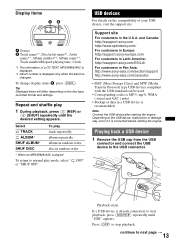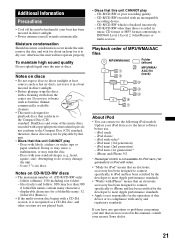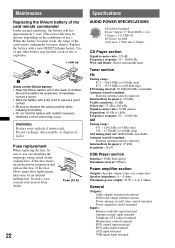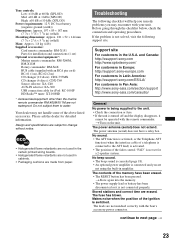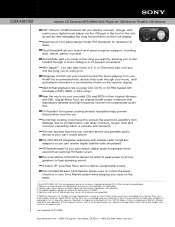Sony CDX-H910UI Support Question
Find answers below for this question about Sony CDX-H910UI - Marine Cd Receiver Mp3/wma/aac Player.Need a Sony CDX-H910UI manual? We have 4 online manuals for this item!
Question posted by dick14102 on June 6th, 2014
The Only Button That Works Is The Power Button, Nothing Else?
the only button that works is the power button, nothing else. i tried to nhold select-enter and the reset button. nothing works.
Current Answers
Related Sony CDX-H910UI Manual Pages
Similar Questions
How To Set The Clock On A Sony Mp3 Wma Aac
(Posted by Aujr 9 years ago)
Aux Not Working
I plugged in my iphone to the aux cable and turned the soure to aux and it won't play any music. Am ...
I plugged in my iphone to the aux cable and turned the soure to aux and it won't play any music. Am ...
(Posted by damionhahn 10 years ago)
I Use A Flash Drive To Listen To Music On My Sony Xplod Cdx-54uiw (mp3 Wma Aac)
when i download music to flash drive in what format do i download onto flash drive ? can u give me s...
when i download music to flash drive in what format do i download onto flash drive ? can u give me s...
(Posted by dvsgoofy310 12 years ago)
No Power
I have this unit in my hot tub, when I turn the braker off to drain the tub the stereo will not work...
I have this unit in my hot tub, when I turn the braker off to drain the tub the stereo will not work...
(Posted by cjconlon 13 years ago)