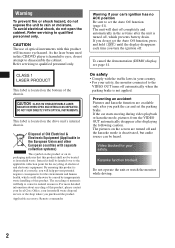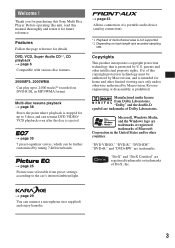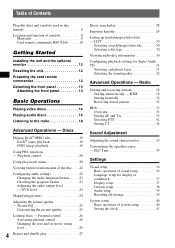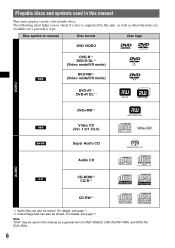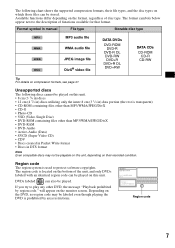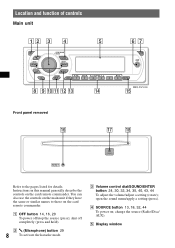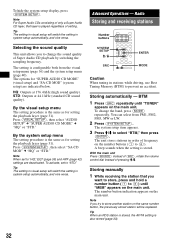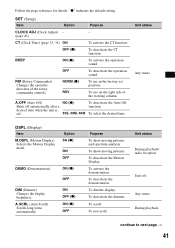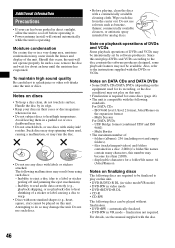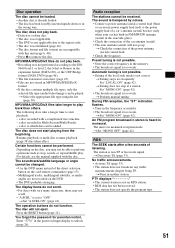Sony MEX-DV1000 - Cd/dvd Receiver, Mp3/wma Player Support and Manuals
Get Help and Manuals for this Sony item

View All Support Options Below
Free Sony MEX-DV1000 manuals!
Problems with Sony MEX-DV1000?
Ask a Question
Free Sony MEX-DV1000 manuals!
Problems with Sony MEX-DV1000?
Ask a Question
Most Recent Sony MEX-DV1000 Questions
Sony Mex- Dv1000
Hi , turn on unit to the tuner after 5-10 mins unit shuts down and the disc symbol appears and I can...
Hi , turn on unit to the tuner after 5-10 mins unit shuts down and the disc symbol appears and I can...
(Posted by cdfurfaro 3 years ago)
How Do I Reset The Time?
(Posted by noreturnticket 11 years ago)
How Do You Change The Blue Colour To Red
(Posted by rajeshk 12 years ago)
Sony MEX-DV1000 Videos
Popular Sony MEX-DV1000 Manual Pages
Sony MEX-DV1000 Reviews
We have not received any reviews for Sony yet.