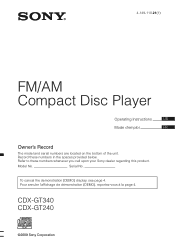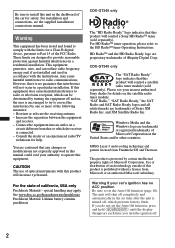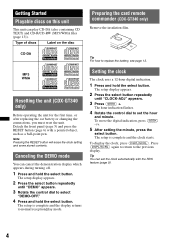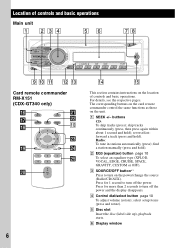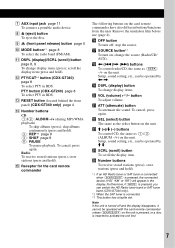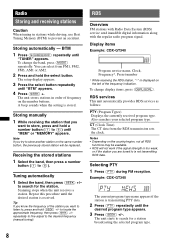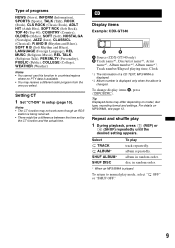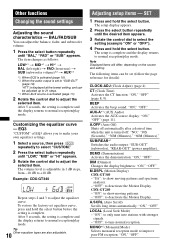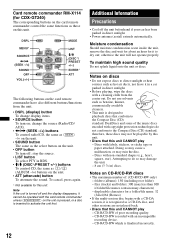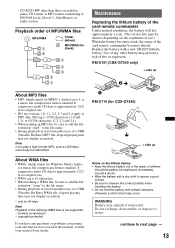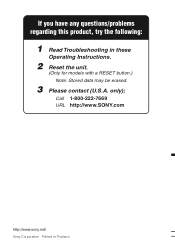Sony CDXGT340 - MP3/WMA Player CD Receiver Support and Manuals
Get Help and Manuals for this Sony item

View All Support Options Below
Free Sony CDXGT340 manuals!
Problems with Sony CDXGT340?
Ask a Question
Free Sony CDXGT340 manuals!
Problems with Sony CDXGT340?
Ask a Question
Most Recent Sony CDXGT340 Questions
Cable Color Morado Esta Dañado Como Puedo Solucionar Esta Dañado Del Connector
(Posted by jv121510 3 years ago)
The Buttoms Are Locked How Do I Unlock Them
How do i trouble shoot the buttoms when they dont work
How do i trouble shoot the buttoms when they dont work
(Posted by mandyreber 9 years ago)
How To Install Cdx-gt340
(Posted by areaRe 9 years ago)
On And Off On And Off
When radio is powered on with ignition turned on it turns on however when you press any button it sh...
When radio is powered on with ignition turned on it turns on however when you press any button it sh...
(Posted by Smb325 9 years ago)
Does The Sony Cdxgt340 Have Sub Outputs
(Posted by bedic 9 years ago)
Popular Sony CDXGT340 Manual Pages
Sony CDXGT340 Reviews
We have not received any reviews for Sony yet.