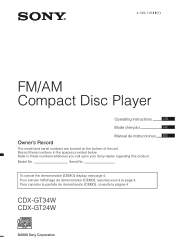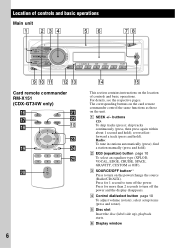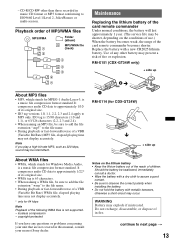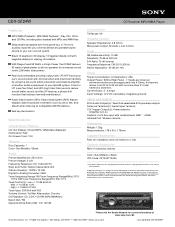Sony CDX-GT24W - Cd Receiver Mp3/wma Player Support and Manuals
Get Help and Manuals for this Sony item

View All Support Options Below
Free Sony CDX-GT24W manuals!
Problems with Sony CDX-GT24W?
Ask a Question
Free Sony CDX-GT24W manuals!
Problems with Sony CDX-GT24W?
Ask a Question
Most Recent Sony CDX-GT24W Questions
How To Wire A Sony Car Stereo Cdx-gt24w
(Posted by kryma 9 years ago)
How To Program Sony Cdx-gt24w Radio
(Posted by Socroxie1 9 years ago)
How To Reset Sony Cdx-gt24w
(Posted by stitcstekk 9 years ago)
How Do I Program Music Names On My Sony Cdx Gt24w
(Posted by tonyidbr 10 years ago)
On The Cdx-gt24w The Wiring Harness What Do Each Color Mean
(Posted by ahSme 10 years ago)
Popular Sony CDX-GT24W Manual Pages
Sony CDX-GT24W Reviews
We have not received any reviews for Sony yet.