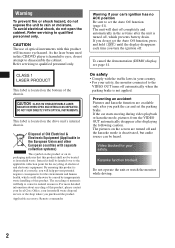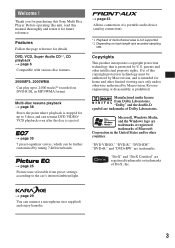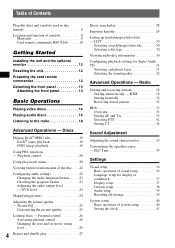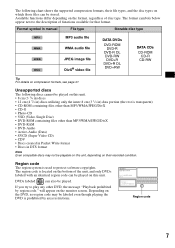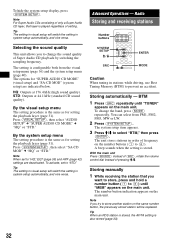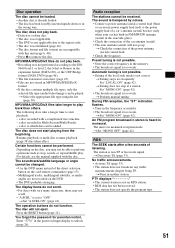Sony MEX-DV1000 Support Question
Find answers below for this question about Sony MEX-DV1000 - Cd/dvd Receiver, Mp3/wma Player.Need a Sony MEX-DV1000 manual? We have 2 online manuals for this item!
Question posted by rajeshk on August 2nd, 2011
How Do You Change The Blue Colour To Red
The person who posted this question about this Sony product did not include a detailed explanation. Please use the "Request More Information" button to the right if more details would help you to answer this question.
Current Answers
Related Sony MEX-DV1000 Manual Pages
Similar Questions
Sony Xav Dash 622 Cd Dvd Player How To Reset My Password
(Posted by as9465119494 1 year ago)
Sony Model Cdx-m30
my fm/am compact disc player model CDX-M30 will not play any cds, all other fuctions work fine. I ha...
my fm/am compact disc player model CDX-M30 will not play any cds, all other fuctions work fine. I ha...
(Posted by Rjhill515 8 years ago)
How To Set The Clock On A Sony Mp3 Wma Aac
(Posted by Aujr 9 years ago)
Installation Of Sony Gt-09 Mp3/wma 2009 Model Into A 1995 Chevy G-20 Van
I have installed this CD player into my van and am have difficulties w/the wiring. The 1st time that...
I have installed this CD player into my van and am have difficulties w/the wiring. The 1st time that...
(Posted by chrishuston77 10 years ago)
I Use A Flash Drive To Listen To Music On My Sony Xplod Cdx-54uiw (mp3 Wma Aac)
when i download music to flash drive in what format do i download onto flash drive ? can u give me s...
when i download music to flash drive in what format do i download onto flash drive ? can u give me s...
(Posted by dvsgoofy310 12 years ago)