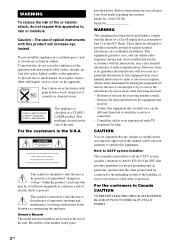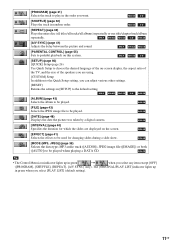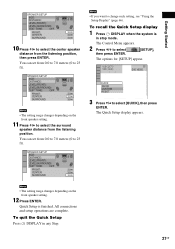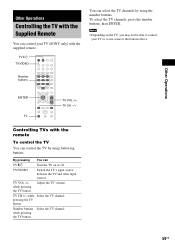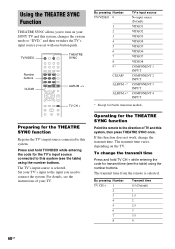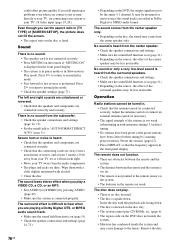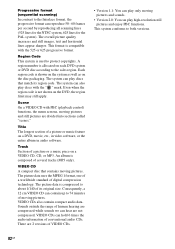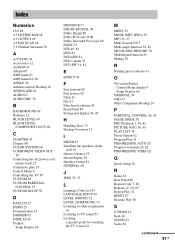Sony HCD-DZ100 - Super Audio Cd/dvd Receiver Support and Manuals
Get Help and Manuals for this Sony item

View All Support Options Below
Free Sony HCD-DZ100 manuals!
Problems with Sony HCD-DZ100?
Ask a Question
Free Sony HCD-DZ100 manuals!
Problems with Sony HCD-DZ100?
Ask a Question
Most Recent Sony HCD-DZ100 Questions
How To Connect Tv With This Amplifier
How to connect TV with this amplifier
How to connect TV with this amplifier
(Posted by rajeshinnacimuthu 4 years ago)
Protect Unplug On Display
Hi how much to cost to fix my home theater system sony mod. HCD-DZ100
Hi how much to cost to fix my home theater system sony mod. HCD-DZ100
(Posted by Anonymous-126244 10 years ago)
Want To Make The Hcd-dz100 Multi Region Can This Be Done?
(Posted by Anonymous-92905 11 years ago)
System Indicate Protecter Push Power What Can't I Do
(Posted by Anonymous-89350 11 years ago)
My Cx250 Rotary Table Will Not Stop Turning When I Push The Enter Button To Play
I LOAD SOME DC S IN THE TABLE AND PUSH ENTER. IT STOPS AND GOES AND DOES NOT PLAY. I BOUGHT IT USED...
I LOAD SOME DC S IN THE TABLE AND PUSH ENTER. IT STOPS AND GOES AND DOES NOT PLAY. I BOUGHT IT USED...
(Posted by soniamarie302 11 years ago)
Popular Sony HCD-DZ100 Manual Pages
Sony HCD-DZ100 Reviews
We have not received any reviews for Sony yet.