Sony SCD-C555ES - Super Audio Cd Support and Manuals
Get Help and Manuals for this Sony item
This item is in your list!

View All Support Options Below
Free Sony SCD-C555ES manuals!
Problems with Sony SCD-C555ES?
Ask a Question
Free Sony SCD-C555ES manuals!
Problems with Sony SCD-C555ES?
Ask a Question
Sony SCD-C555ES Videos
Popular Sony SCD-C555ES Manual Pages
Limited Warranty - Page 1
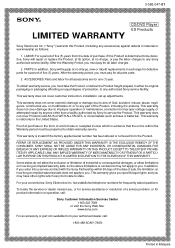
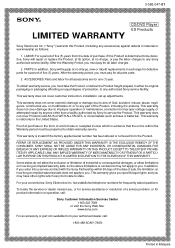
... in the United States. This warranty does not cover customer instruction, installation, set up adjustments. This warranty does not cover cosmetic damage or damage due to acts of God, accident, misuse, abuse, negligence, commercial use, or modification of, or to obtain warranty service.
REPAIR OR REPLACEMENT AS PROVIDED UNDER THIS WARRANTY IS THE EXCLUSIVE REMEDY OF...
Dimensions Diagram - Page 1


SCD-C555ES
RM-SC500 REMOTE CONTROL
DESCRIPTION: SACD-CD
DIMENSIONS
Player
(WHD): 17" x 5 1/2" x 16 1/8 "
WEIGHT: Approx 24 lbs
FRONT VIEW
POWER
REQUIREMENTS:120V
POWER
60H
CONSUMPTION: 38 Watts
17"
R
1/2"
1 7/8 "
SUPER AUDIO CD
12 1/8"
SIDE VIEW
16 1/8"
5 1/2" 4 3/4"
ES
1 7/8 "
1/2" 5/8"
1 7/8 "
BACK VIEW
2CH OUT
FRONT SURR ANALOG
SUB WOOFER
OPTICAL COAXIAL OUT
DIGITAL (...
Operating Instructions - Page 2


... to alert the user to the presence of electric shock to Part 15 of optical instruments with the limits for model SCD-C555ES. Conventions • Instructions in this manual:
Z Indicates that any changes or modification not expressly approved in a residential installation.
About This Manual
The instructions in this CD player is encouraged to try to correct the interference by...
Operating Instructions - Page 3


... Display 15
Replacing Discs While Playing a Disc 18
US
Locating a Specific Disc 19
Locating a Specific Track 19
Locating a Particular Point in a Track 20
Playing Tracks Repeatedly 21
Playing Tracks in the PCM format).
Others
• A Super Audio CD can mark up to 255 track numbers.
This feature applies to SCD-C555ES.
• The supplied remote is designed...
Operating Instructions - Page 7


... original position. 1 Remove all the discs from the DIGITAL (CD) OUT connectors. Those of each player.
When using another Sony CD player, you have to set the supplied remote to be output from the DIGITAL (CD) OUT connectors. About the CONTROL A1 jack
If you have a Sony component with the CONTROL A1 (or CONTROL A1) jack Connect...
Operating Instructions - Page 12


... of dual HD layers and is capable of a single HD (high density) layer. When you play this disc, the player is set to the Super Audio CD playback mode automatically.
CD layer
12US Also, as the dual layer disc consists of dual HD layers on the type of disc to be played, select...
Operating Instructions - Page 13


... them, the error message "TOC Error" or "No Disc" will appear or there will be no sound. • CD-ROM • DVD, etc.
2 channel playback area
Multi-channel Super Audio CD This disc consists of the 2 channel playback area. CD layer
HD (Super Audio CD) layer
You can play this disc, the player is set to the...
Operating Instructions - Page 20


...disc has reached its end.
Playing Discs
Locating a Particular Point in a Track Z
You can set the time from the beginning of the desired a track when you reach the desired point, ...hear intermittent playback as the disc goes forward or reverses.
When you press M at first, and set the time to go back.
Locating a point by observing the time indication (High-Speed Search) Press...
Operating Instructions - Page 21
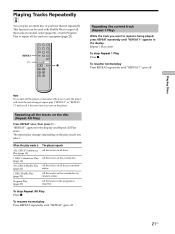
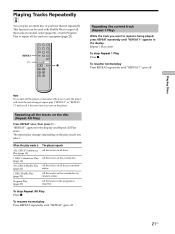
... repeatedly until "REPEAT 1" goes off. The repeat play mode you turn off the player or disconnect the power cord, the player will store the last setting of repeat play ("REPEAT" or "REPEAT 1") and recall it the next time you select.
Operating Instructions - Page 24
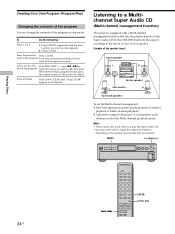
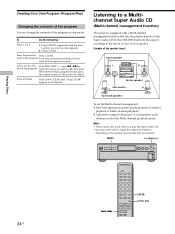
... speaker.
MENU
lAMSL
24US
./>
ENTER LEVEL ADJ
When using the remote, press the number button of the track to be able to adjust the output level balance
depending on the speaker layout mode that sets the playback mode of the Super Audio CD by the DSD-DSP (built into the player) according to...
Operating Instructions - Page 31


...upgraded to each component. Note The CONTROL A1II control system is designed to the CONTROL A1II which is the standard system in the Sony 300 disc CD changer and other . CONTROL A1II and CONTROL A1 compatibility
The CONTROL A1 control system has been updated...CONTROL A1 control system will help you to the operating instructions supplied with the component(s). In this case, however, ...
Operating Instructions - Page 32


... resistance (such as the Sony RK-G69HG). (The monaural (2P) mini-plug cable is supplied for details.)
Example
Amplifier CD player
MD deck
Other component
In the CONTROL A1II control system, the control signals flow both
the H and X indicators light together).
3 Set the recording component to the operating instructions supplied with the receiver. •...
Operating Instructions - Page 33


...solid object or liquid fall into the Super Audio CD player. Do not use of the player. ... During power on the nameplate at the qualified service shop.
If you do, the speakers may be...unplug
the player and have any questions or problems concerning your player, please consult your local... player is placed in a location with your nearest Sony dealer. On operation • If the player is...
Operating Instructions - Page 34


.... The disc does not play. , There is placed at the remote sensor on the player. , If the batteries in its edge. ...troubleshooting guide to "a" (page 25).
Wipe the
disc from the DIGITAL (CD) OUT connectors.
Reload the disc. , Clean the disc (see page 13). If you experience any problem persist, consult your nearest Sony dealer. There is an incompatible disc on Discs
Troubleshooting...
Operating Instructions - Page 35


... a specific track 19 a particular point 20 by entering the track number 19 by observing the time indication (High-Speed Search)
20 by setting the start time (Time Search) 20 while monitoring the sound (Search) 20
M, N
Multi-channel management function 24 Multi-channel Super Audio CD 13
Additional Information
35US
PEAK) or less
When a CD...
Sony SCD-C555ES Reviews
Do you have an experience with the Sony SCD-C555ES that you would like to share?
Earn 750 points for your review!
We have not received any reviews for Sony yet.
Earn 750 points for your review!

