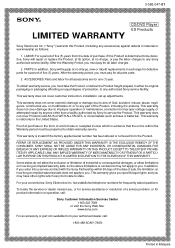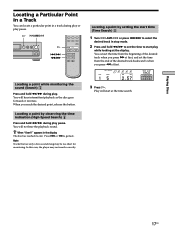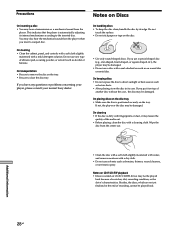Sony SCD-C222ES - Es Series 5 Disc Support and Manuals
Get Help and Manuals for this Sony item

View All Support Options Below
Free Sony SCD-C222ES manuals!
Problems with Sony SCD-C222ES?
Ask a Question
Free Sony SCD-C222ES manuals!
Problems with Sony SCD-C222ES?
Ask a Question
Most Recent Sony SCD-C222ES Questions
Cdp-c77es Keeps Flashing 'no Disk' Regardless Of How Many Discs Are In It.
tray works; electronic information lights up in all aspects; remote works properly. "no disk" flashe...
tray works; electronic information lights up in all aspects; remote works properly. "no disk" flashe...
(Posted by woodshedin 10 years ago)
Popular Sony SCD-C222ES Manual Pages
Sony SCD-C222ES Reviews
We have not received any reviews for Sony yet.