Sony SCD-C333ES - Super Audio Cd Changer Support and Manuals
Get Help and Manuals for this Sony item
This item is in your list!

View All Support Options Below
Free Sony SCD-C333ES manuals!
Problems with Sony SCD-C333ES?
Ask a Question
Free Sony SCD-C333ES manuals!
Problems with Sony SCD-C333ES?
Ask a Question
Popular Sony SCD-C333ES Manual Pages
Limited Warranty - Page 1
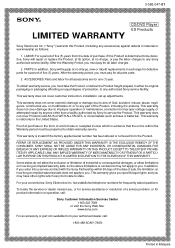
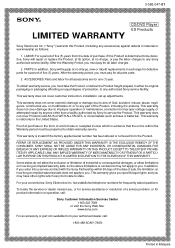
... supply, at no charge, or pay the labor charges to any Sony authorized service facility. To obtain warranty service, you , or for service assistance or resolution of sale or receipted invoice which vary from your convenience, Sony Electronics Inc. This warranty does not cover customer instruction, installation, set up adjustments. Some states do not allow the exclusion or limitation...
Operating Instructions - Page 2


... use the controls on the remote if they have the same or similar names as those on the player.
Record the serial number in this equipment. SCD-C333ES Serial No
The following icons are for model SCD-C333ES. Conventions • Instructions in the space provided below.
Welcome!
The shielded interface cable recommended in this manual must be of sufficient...
Operating Instructions - Page 3


... 25 Notes on Discs 26 Troubleshooting 27 Specifications 27 Index 28
3GB
The DSD format, using a 2.8224 MHz sampling frequency 64 times higher than a conventional CD player. For example, a 24-bit precision variable coefficient (V.C.) digital filter is capable of Parts 6
Front Panel Parts Descriptions 6 Rear Panel Parts Descriptions 8 Remote Parts Descriptions 9
Playing Discs 10...
Operating Instructions - Page 4


... foreign object into the battery compartment with the + and - correctly oriented to the Super Audio CD player. Be sure to read this chapter thoroughly before you do not intend to direct sunlight or lighting
apparatus. When the remote no longer operates the player, replace both batteries with an old one. • Do not expose the...
Operating Instructions - Page 5


... press POWER to prevent noise. z When using another Sony CD player, you have to set : Set the CD1/2 switch of all the discs from the DIGITAL (CD) OUT connectors. Getting Started
Hooking Up the Audio Components
Connect the Super Audio CD player to red. Be sure to match the colour-coded pin to the appropriate jacks: white (left) to...
Operating Instructions - Page 6


... details are provided on the pages indicated in the display window. Front Panel Parts Descriptions
1 POWER switch (11) Press to turn on ) and CD layer (the LED turns off the player.
2 Remote sensor (4) 3 DISC 1-5 button (12)
Press to select the disc. 4 SACD/CD button (with an LED) (10)
Each time you about the information that appears...
Operating Instructions - Page 10


... is not necessary to play discs.
Super Audio CD (single layer disc) This disc consists of dual HD layers on the remote (pages 11).
Press SACD/CD repeatedly so that "CD" appears in the display (the SACD/CD LED turns on ). Press SACD/CD repeatedly so that "SACD" appears in the display (the SACD/CD LED turns on ). *High density signal layer...
Operating Instructions - Page 14


... names from TEXT discs. When the player detects a TEXT disc, "TEXT" appears in stop mode
Press TIME/TEXT. appears in the display.
• Before you start playing
Disc title
ALL DISCS 1 2 3 4 5 CD1
SONYHITS
TEXT
12345 6 7 8 9 10
Press TIME/TEXT
Artist name
ALL DISCS 1 2 3 4 5 CD1
ART
SONY BAND
TEXT
12345 6 7 8 9 10
Press TIME...
Operating Instructions - Page 15


... using the remote, follow the procedure below.
1 Press DISC.
2 Press the number button of the current disc ends, the player stops playing. DISC 1-5
DISC SKIP
DISC SKIP
1 Press EX-CHANGE.
DISC Number buttons
>10
DISC SKIP +/-
To locate
The next disc
The next or succeeding discs
The current or preceding discs
A specific disc...
Operating Instructions - Page 16


...SEC
2.57
SACD
12345 6 7 8 9 10
3. When using the remote, press > repeatedly until you press M at first, and set the time to go back.
or m to start at first. In this case, the player may be ... intermittent playback as the disc goes forward or reverses. Locating a Specific Track
During stop mode.
2. When using the remote, press .
To enter 0, press 10/0 instead. You will...
Operating Instructions - Page 20


... a track to a CD Using a Filter (Digital Filter Function) Z
This player is a trademark of ...CD.
and ./> to select the track you want to erase appears.
2 Press CLEAR. For details, see "What is erased. Creating Your Own Program (Program Play)
To
Do the following:
Erase a track
1 Press CHECK repeatedly until the track number you want to add, then press PROGRAM. When using the remote...
Operating Instructions - Page 21


... impulse response for light classical music, especially strings.
Suitable for sharp roll-off filter and slow roll-off ) Provides a wide scale feel and rich reverberation. CD players use digital filters to their cutoff characteristics. ringing ringing
Comparison of jazz band performances and jazz vocals.
2: Plain (slow roll-off types, according to eliminate...
Operating Instructions - Page 22


... the disc on the disc, but in the display, and all discs
Turn off the player. The Disc Name is the Disc Name stored? Storing Information About CDs
This chapter explains advanced futures to turn on the player. Once you have stored the Disc Name for the Hybrid disc, each layer is correspond...
Operating Instructions - Page 23


...14). Repeat Steps 1 to 7 to assign Disc Names to 255 discs). Labeling Discs Using the Remote Z
DISC/CAPS Number buttons
NAME INPUT
m/M
SPACE
ENTER CLEAR
1 Press DISC in Continuous Play Mode....number button of the TEXT disc. Storing Information About CDs
23GB
The flashing cursor appears.
4 Press CAPS to find the letter type you have the player display the Disc Name each time you turn l AMS...
Operating Instructions - Page 27


...problem.
Design and specifications are weak, replace with new ones. There is no sound from the DIGITAL (CD) OUT connectors.
, The audio signals of the remote and the player. , Point the remote...CD
General
Laser radiant power: 5.47 uW at a distance of measurable limit (±0.001 % W.
projecting parts...difficulties while using the player, use this troubleshooting guide to 20 kHz
Dynamic ...
Sony SCD-C333ES Reviews
Do you have an experience with the Sony SCD-C333ES that you would like to share?
Earn 750 points for your review!
We have not received any reviews for Sony yet.
Earn 750 points for your review!
