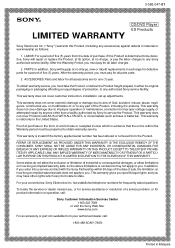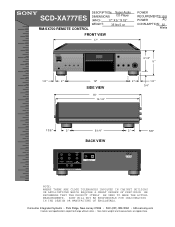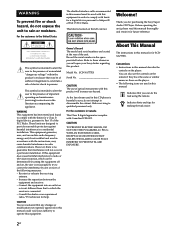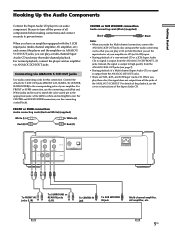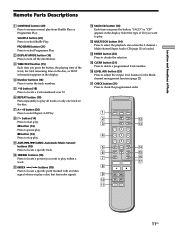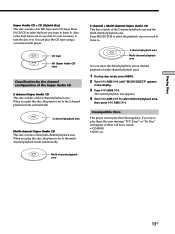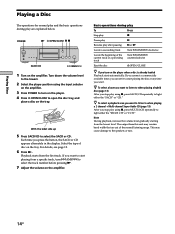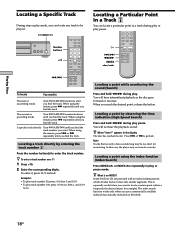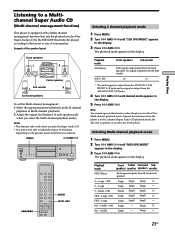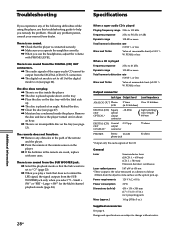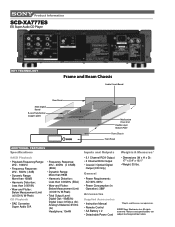Sony SCD-XA777ES - Es Super Audio Cd Player Support and Manuals
Get Help and Manuals for this Sony item

View All Support Options Below
Free Sony SCD-XA777ES manuals!
Problems with Sony SCD-XA777ES?
Ask a Question
Free Sony SCD-XA777ES manuals!
Problems with Sony SCD-XA777ES?
Ask a Question
Most Recent Sony SCD-XA777ES Questions
Ik Heb Een Sony 777 Es Cdspeler
De moter is defect wil een nieuwe plaatsen. wie kan mij helpen. 06-14603726 holland
De moter is defect wil een nieuwe plaatsen. wie kan mij helpen. 06-14603726 holland
(Posted by info49097 11 years ago)
Popular Sony SCD-XA777ES Manual Pages
Sony SCD-XA777ES Reviews
We have not received any reviews for Sony yet.