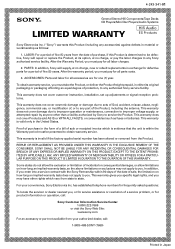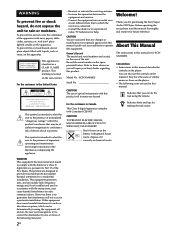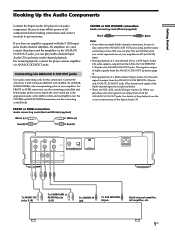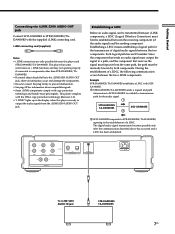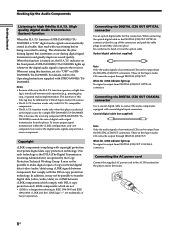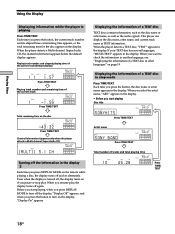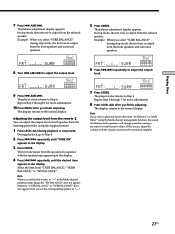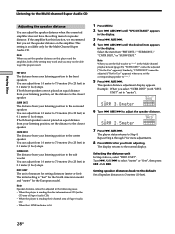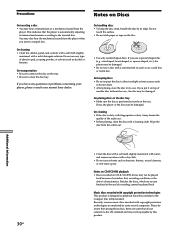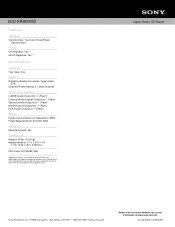Sony SCD-XA9000ES - Es Super Audio Cd Player Support and Manuals
Get Help and Manuals for this Sony item

View All Support Options Below
Free Sony SCD-XA9000ES manuals!
Problems with Sony SCD-XA9000ES?
Ask a Question
Free Sony SCD-XA9000ES manuals!
Problems with Sony SCD-XA9000ES?
Ask a Question
Most Recent Sony SCD-XA9000ES Questions
Plays Cd For Five Minutes Then Stops. Cannot Eject. Have To Wait A While Before
Stops Playing After 5 Min. Cannot Eject But Have To Wait A While Before Can Eject Cd Or Play Again F...
Stops Playing After 5 Min. Cannot Eject But Have To Wait A While Before Can Eject Cd Or Play Again F...
(Posted by zvawda 10 years ago)
Laser Assembly For Scd Xa 9000 Se Needed
Kindly advice where I can order a new laser assembly unit for my Sony scd xa 9000 es. I am currently...
Kindly advice where I can order a new laser assembly unit for my Sony scd xa 9000 es. I am currently...
(Posted by Ivosrodrigues 11 years ago)
Popular Sony SCD-XA9000ES Manual Pages
Sony SCD-XA9000ES Reviews
We have not received any reviews for Sony yet.