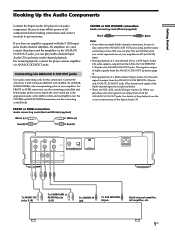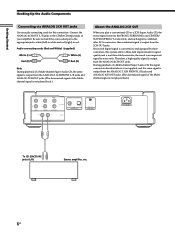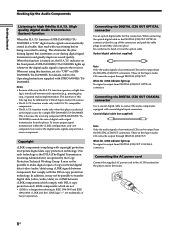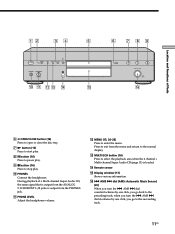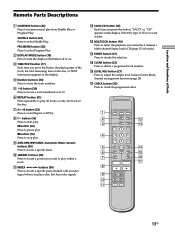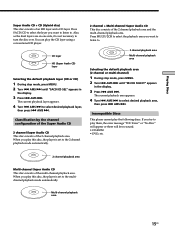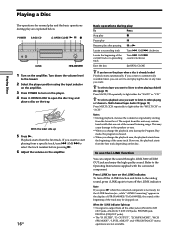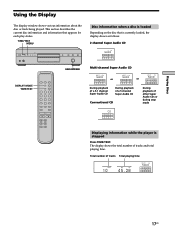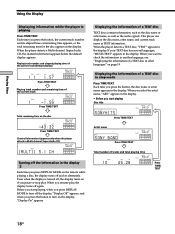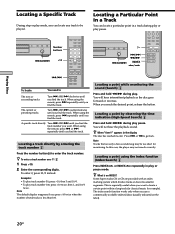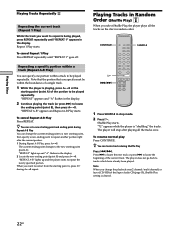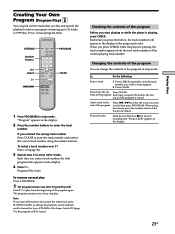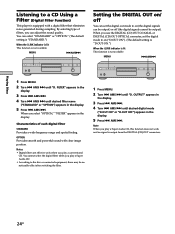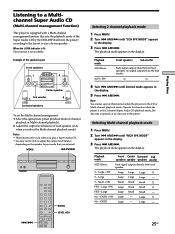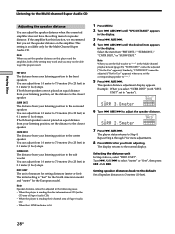Sony SCD-XA9000ES Support Question
Find answers below for this question about Sony SCD-XA9000ES - Es Super Audio Cd Player.Need a Sony SCD-XA9000ES manual? We have 3 online manuals for this item!
Question posted by zvawda on July 30th, 2013
Plays Cd For Five Minutes Then Stops. Cannot Eject. Have To Wait A While Before
Stops Playing After 5 Min. Cannot Eject But Have To Wait A While Before Can Eject Cd Or Play Again For 5 Min.
Current Answers
Related Sony SCD-XA9000ES Manual Pages
Similar Questions
Why Do The Batteries Keep Draining When I Play Cd's. Do I Need A Special Batter
Why do the batteries keep draining?
Why do the batteries keep draining?
(Posted by nheydari 10 years ago)
Problems With The Playing Of Cds.
My player is not perfectly playing Cds,hanging,jumping...How to repair that?
My player is not perfectly playing Cds,hanging,jumping...How to repair that?
(Posted by michael1955 11 years ago)
Sony Cdp 101 Skipping, Grinding Sounds, Random Pause/play Help !!!!
Hello I have a beatiful condition Cdp 101. It will play cd tracks then start skipping or go back to ...
Hello I have a beatiful condition Cdp 101. It will play cd tracks then start skipping or go back to ...
(Posted by ikip 12 years ago)
Cd Player Will Not Load Or Play.
I have a Sony CDP-CX300 that neede to have the drive belts replaced. I was able to replace the belts...
I have a Sony CDP-CX300 that neede to have the drive belts replaced. I was able to replace the belts...
(Posted by redwingbob 12 years ago)
Suddenly Won't Play
The Cd player has suddenly stopped playing CD's. After loading CD's the player will not play. It see...
The Cd player has suddenly stopped playing CD's. After loading CD's the player will not play. It see...
(Posted by rjzoellick 13 years ago)