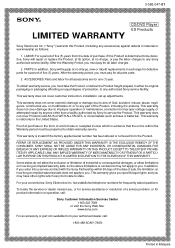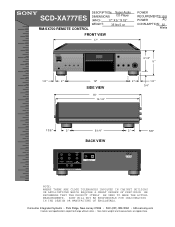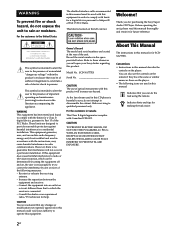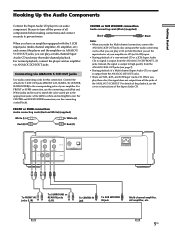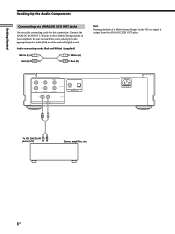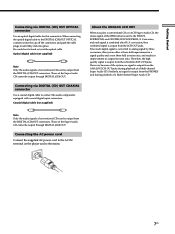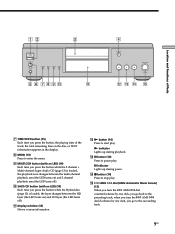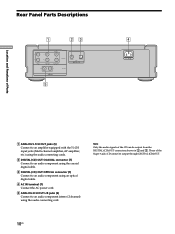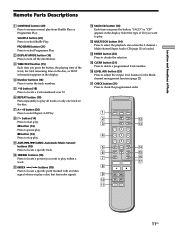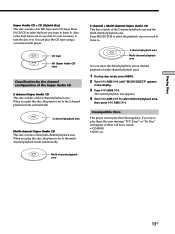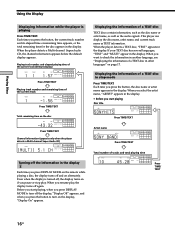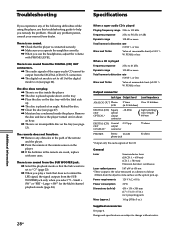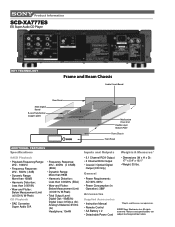Sony SCD-XA777ES Support Question
Find answers below for this question about Sony SCD-XA777ES - Es Super Audio Cd Player.Need a Sony SCD-XA777ES manual? We have 4 online manuals for this item!
Question posted by info49097 on March 13th, 2013
Ik Heb Een Sony 777 Es Cdspeler
De moter is defect wil een nieuwe plaatsen. wie kan mij helpen. 06-14603726 holland
Current Answers
Related Sony SCD-XA777ES Manual Pages
Similar Questions
Hallo,heb Een Nieuwe Remote Control Nodig, De Helft Van Mijn Oude Afstandsbedien
Hallo, Heb Een Nieuwe Remote Control Nodig,de Helft Van Mijn Oude Sony Av System Rm-pp760 Werkt Niet...
Hallo, Heb Een Nieuwe Remote Control Nodig,de Helft Van Mijn Oude Sony Av System Rm-pp760 Werkt Niet...
(Posted by sabbe21 3 years ago)
Laser Assembly For Scd Xa 9000 Se Needed
Kindly advice where I can order a new laser assembly unit for my Sony scd xa 9000 es. I am currently...
Kindly advice where I can order a new laser assembly unit for my Sony scd xa 9000 es. I am currently...
(Posted by Ivosrodrigues 11 years ago)
We Komen Niet Uit De Taal
ik heb deze camera deze week gekocht en ik krijg het niet op de nederlansetaal ik heb eensony7531258
ik heb deze camera deze week gekocht en ik krijg het niet op de nederlansetaal ik heb eensony7531258
(Posted by inabotje 11 years ago)
Ik Kan Mijn Camera Niet Installeren Op Mijn Computer, Ik Heb Windows Xp
(Posted by viivma22 11 years ago)
Ik Heb Een Foutmelding Op Mijn Scherm 91:01 En Mijn Flitser Werkt Ook Niet
(Posted by benjaminbruyninckx 11 years ago)