Sony HCD-X10 - Dvd Receiver Component Support and Manuals
Get Help and Manuals for this Sony item
This item is in your list!

View All Support Options Below
Free Sony HCD-X10 manuals!
Problems with Sony HCD-X10?
Ask a Question
Free Sony HCD-X10 manuals!
Problems with Sony HCD-X10?
Ask a Question
Popular Sony HCD-X10 Manual Pages
Child Safety: It Makes A Difference Where Your TV Stands - Page 1


... the TV).
3 Carefully read and understand the manufacturer's instructions and product
safety notices.
4 Don't allow children to climb on or play with your home.
The Consumer Electronics Association formed the Home Entertainment Support Safety Committee comprised of the home with furniture and television sets. 5 Avoid placing any items on this hidden hazard of...
Limited Warranty (US Only) - Page 1


... BREACH OF ANY EXPRESS OR IMPLIED WARRANTY ON THIS PRODUCT. This warranty gives you specific legal rights, and you .
ACCESSORIES: Parts and labor for all labor charges.
2. This warranty does not cover customer instruction, installation, set up adjustments or signal reception problems.
This warranty does not cover cosmetic damage or damage due to acts of God...
Operating Instructions - Page 2


...operating and maintenance (servicing) instructions in this equipment does cause harmful interference to radio communications.
Connect the equipment into your Sony dealer regarding this apparatus... prong. DAV-X10 Serial No
2US
WARNING
This equipment has been tested and found to provide reasonable protection against harmful interference in the space provided below. Model No. Caution...
Operating Instructions - Page 3


...trouble. • Handle the top panel of the unit with the apparatus. When a cart is provided to call the CATV system installer...manual thoroughly and retain it for future reference.
13) Unplug this system so that the cable ground shall be unplugged from tip-over.
Note to CATV system installer...Article 820-40 of time.
14) Refer all servicing to rain or moisture, does not operate normally...
Operating Instructions - Page 4


... System and TV 10
Step 2: Installing the Speakers....16 Step 3: Performing the Quick
Setup 18
Getting Started - TV Hookup ...the Speakers in this System 39 (System Audio Control)
Turning off the System with the TV..... 40 (System Power Off)
Enjoying STB (Set Top Box) Digital Sound or Digital Satellite ...3 About This Manual 6 This System Can Play the Following
Discs 6
Getting Started - BASIC -
Operating Instructions - Page 5


... SETUP] Settings for the Display 80 [SCREEN SETUP] Custom Settings 82 [CUSTOM SETUP] Returning to the Default Settings.......... 83
Additional Information
Precautions 84 Notes about the Discs 85 Troubleshooting 86 Self-diagnosis Function 89
(When letters/numbers appear in the display) Specifications 90 Glossary 91 Language Code List 95 Index to Parts and Controls 96 Guide to the Control...
Operating Instructions - Page 18
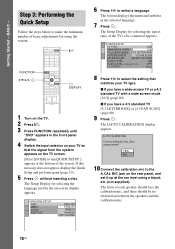
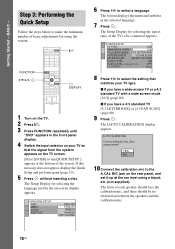
...:
ON
BLACK LEVEL (COMPONENT OUT):
OFF
4:3 OUTPUT:
FULL
8 Press X/x to select the setting that
matches your TV so
that the signal from the system appears on the TV screen.
[...the speakers and the calibration mic.
18US AUTO CALIBRATION
Connect calibration mic.
Start measurement?
LANGUAGE SETUP OSD: MENU: AUDIO: SUBTITLE:
ENGLISH ENGLISH FRENCH
SPANISH PORTUGUESE
6 Press X/x to the...
Operating Instructions - Page 19
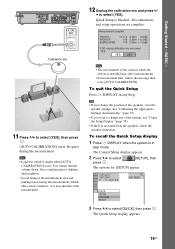
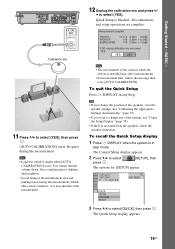
...
Note
• The environment of the settings, see "Using the Setup Display" (page 78).
• If there is in the measurement area and making noise during the measurement. All connections and setup operations are complete.
The Control Menu display appears.
2 Press X/x to select
press .
[SETUP], then
The options for [SETUP] appear.
1 2 ( 2 7 ) 1 8 ( 3 4 ) T 1:32:55
DVD VIDEO
QUICK...
Operating Instructions - Page 30


...in the front panel display. Each time you set the [HDMI CONTROL] setting in the front panel display, then press or c.
4 Press X/x to the operation manual supplied with the components for further information on...Press FUNCTION repeatedly until
"ATTENUATE" appears in [CUSTOM SETUP] to the AUDIO (TV, SAT/ CABLE, VIDEO) jack on the operation. Set this if the input level is not a malfunction ...
Operating Instructions - Page 31
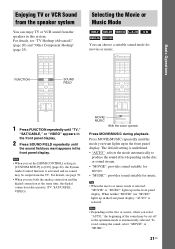
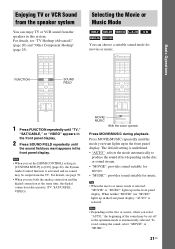
... or "VIDEO" appears in the front panel display.
2 Press SOUND FIELD repeatedly until the mode you set the [HDMI CONTROL] setting in the front panel display, "AUTO" is selected, "MOVIE" or "MUSIC" lights up in the... opened. Press MOVIE/MUSIC repeatedly until
the sound field you want lights up in [CUSTOM SETUP] to
produce the sound effect depending on the disc or source, when you use both ...
Operating Instructions - Page 65


...manually, press TUNING + or -.
These names (for example, "XYZ") appear in .
2 Press PRESET + or - TUNED
STEREO
5 Press . 6 Create a name by pressing
VOLUME +/-. To turn off the system. The default setting..., press and hold TUNING + or -.
To listen to another function, press FUNCTION. The setting is underlined.
• "STEREO": stereo reception. • "MONO": monaural reception.
4 ...
Operating Instructions - Page 78


... and sound. The Control Menu display appears.
3 Press X/x to select the setup item from
the displayed list: [LANGUAGE SETUP], [SCREEN SETUP], or [CUSTOM SETUP]. LANGUAGE SETUP OSD: MENU: AUDIO: SUBTITLE:
ENGLISH ENGLISH
ORIGINAL AUDIO FOLLOW
5 Press X/x to select
[SETUP],
then press . Using the Setup Display
By using X/x, then press
.
Note
• Playback settings stored in the disc...
Operating Instructions - Page 80


... video signals that are suitable for the Display
[SCREEN SETUP]
Choose settings according to the TV to be connected. Note
• If the playback picture becomes distorted, set [YCBCR] to [RGB].
• If the HDMI OUT jack is not clear, natural or to the instruction manual supplied with a DVI jack, [RGB] signals will be selected...
Operating Instructions - Page 86


... the system using a video jack other options. • You have set progressive format but your nearest Sony dealer. If the picture still does not appear, repeat the steps and try connecting your unit to some parts during repair, these parts may be retained. Should any problem persist, consult your TV's S video input (page 20).
See page...
Operating Instructions - Page 89


...securely. • Check the connected component's setting for the HDMI CONTROL function" (page 36). No sound is output from the system and TV while using the System Audio Control function.
• Set the [AUDIO (HDMI)] setting in [CUSTOM SETUP...display.
• Contact your Sony dealer or local authorized Sony service facility.
[Data error] appears on the HDMI CONTROL function, see "Enjoying the...
Sony HCD-X10 Reviews
Do you have an experience with the Sony HCD-X10 that you would like to share?
Earn 750 points for your review!
We have not received any reviews for Sony yet.
Earn 750 points for your review!
