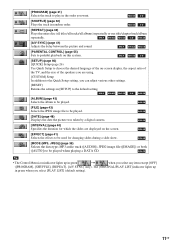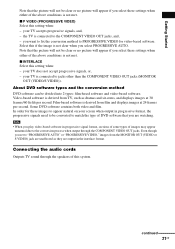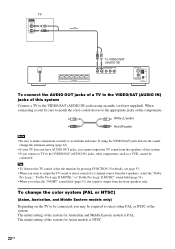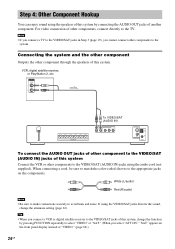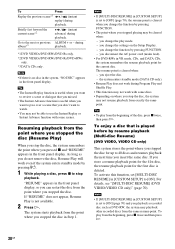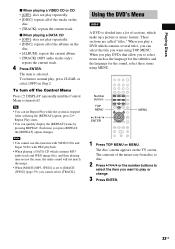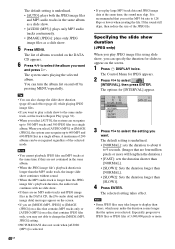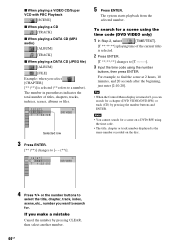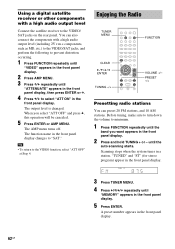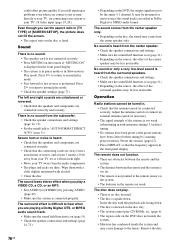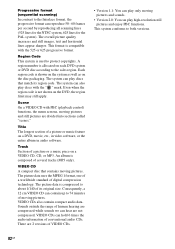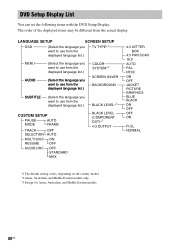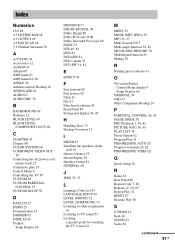Sony HCD-DZ100 Support Question
Find answers below for this question about Sony HCD-DZ100 - Super Audio Cd/dvd Receiver.Need a Sony HCD-DZ100 manual? We have 1 online manual for this item!
Question posted by Anonymous-92905 on January 6th, 2013
Want To Make The Hcd-dz100 Multi Region Can This Be Done?
The person who posted this question about this Sony product did not include a detailed explanation. Please use the "Request More Information" button to the right if more details would help you to answer this question.
Current Answers
Related Sony HCD-DZ100 Manual Pages
Similar Questions
Protect Unplug On Display
Hi how much to cost to fix my home theater system sony mod. HCD-DZ100
Hi how much to cost to fix my home theater system sony mod. HCD-DZ100
(Posted by Anonymous-126244 10 years ago)
I Want To Replace The Ridged Column Control Cord On My Sony D-fj210 Cd Player
I want to replace the ridged volume control cord on my Sony D-FJ210 CD player volume and channels cu...
I want to replace the ridged volume control cord on my Sony D-FJ210 CD player volume and channels cu...
(Posted by Johnsaulen 11 years ago)
I Need A Circuit Diagram
(Posted by entarar 12 years ago)
Hcd Dz100 Sony Dvd Receiver...how To Reset It When It Displays Unplug/protect
How do I reset my HCD DZ100 Sony DVD receiver which displays unplug/protect
How do I reset my HCD DZ100 Sony DVD receiver which displays unplug/protect
(Posted by si2rsmia 12 years ago)
Is This Product Still Available? What Is The Frequency Response Range?
I am looking for a portable CD player that has a frequency response of 26,000 Hz. Does Sony still ma...
I am looking for a portable CD player that has a frequency response of 26,000 Hz. Does Sony still ma...
(Posted by alanddi 12 years ago)