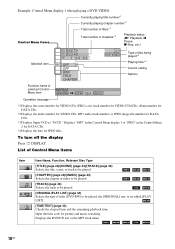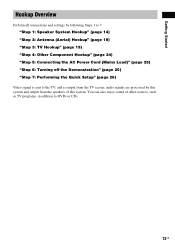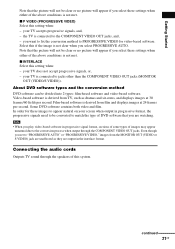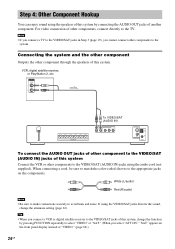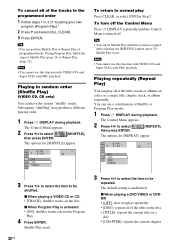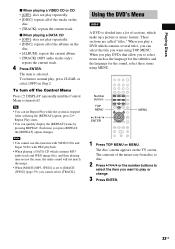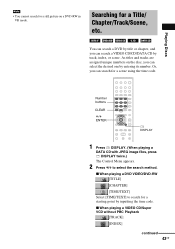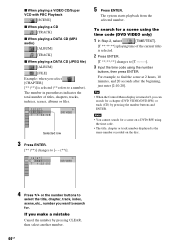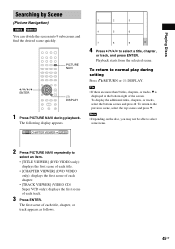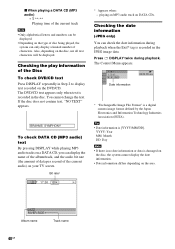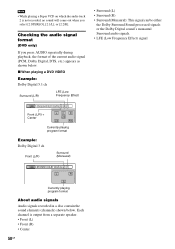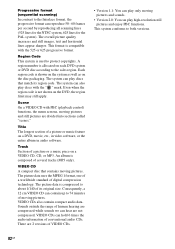Sony HCD-DZ100 Support Question
Find answers below for this question about Sony HCD-DZ100 - Super Audio Cd/dvd Receiver.Need a Sony HCD-DZ100 manual? We have 1 online manual for this item!
Question posted by entarar on October 27th, 2011
I Need A Circuit Diagram
The person who posted this question about this Sony product did not include a detailed explanation. Please use the "Request More Information" button to the right if more details would help you to answer this question.
Current Answers
Answer #1: Posted by jdvillanueva on October 27th, 2011 2:00 AM
Copy of the service manual has a schematic diagram. Download it for free at http://elektrotanya.com/sony_hcd-dz100.pdf/download.html
Related Sony HCD-DZ100 Manual Pages
Similar Questions
How To Connect Tv With This Amplifier
How to connect TV with this amplifier
How to connect TV with this amplifier
(Posted by rajeshinnacimuthu 4 years ago)
Sony Walkman Cd Player
which sony walkman cd player plays audio cd, mp3, cd-r, cd-rw with high quality sound
which sony walkman cd player plays audio cd, mp3, cd-r, cd-rw with high quality sound
(Posted by mjsingh 9 years ago)
I Want To Replace The Ridged Column Control Cord On My Sony D-fj210 Cd Player
I want to replace the ridged volume control cord on my Sony D-FJ210 CD player volume and channels cu...
I want to replace the ridged volume control cord on my Sony D-FJ210 CD player volume and channels cu...
(Posted by Johnsaulen 11 years ago)
Hcd Dz100 Sony Dvd Receiver...how To Reset It When It Displays Unplug/protect
How do I reset my HCD DZ100 Sony DVD receiver which displays unplug/protect
How do I reset my HCD DZ100 Sony DVD receiver which displays unplug/protect
(Posted by si2rsmia 12 years ago)
Lost Remote Need Another One Whats Remote Model Number?
(Posted by JONES1168 13 years ago)