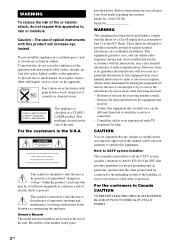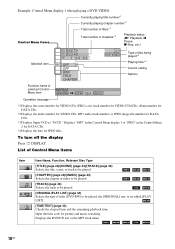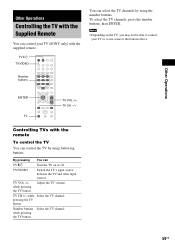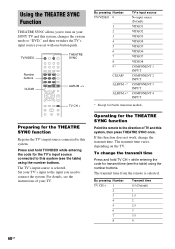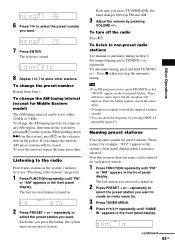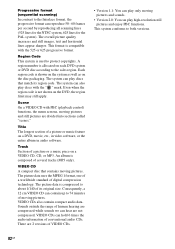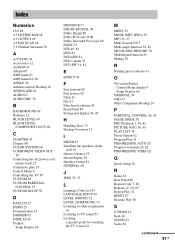Sony HCD-DZ100 Support Question
Find answers below for this question about Sony HCD-DZ100 - Super Audio Cd/dvd Receiver.Need a Sony HCD-DZ100 manual? We have 1 online manual for this item!
Question posted by JONES1168 on November 13th, 2010
Lost Remote Need Another One Whats Remote Model Number?
The person who posted this question about this Sony product did not include a detailed explanation. Please use the "Request More Information" button to the right if more details would help you to answer this question.
Current Answers
Related Sony HCD-DZ100 Manual Pages
Similar Questions
How To Connect Tv With This Amplifier
How to connect TV with this amplifier
How to connect TV with this amplifier
(Posted by rajeshinnacimuthu 4 years ago)
Can L Use A Universal Remote Control On A Sony Hi-fi?
I bought a second hand Sony Hi-fi ,a four piece component, Cd player Model no.CDP-H3600, Tuner model...
I bought a second hand Sony Hi-fi ,a four piece component, Cd player Model no.CDP-H3600, Tuner model...
(Posted by Lyonne 11 years ago)
Question About Sony Cdp
Good afternoon, I do have not an remote controll for the sony cd player. I have bought it on zater...
Good afternoon, I do have not an remote controll for the sony cd player. I have bought it on zater...
(Posted by graspol61 12 years ago)
I Need A Circuit Diagram
(Posted by entarar 12 years ago)
What Is The Model Number For The Playback (deck A) Laser In The Sony Rcd-w3 Pls?
I need a replacement playback laser in my SONY RCD-W3 cd recorder. I know that the playback/record l...
I need a replacement playback laser in my SONY RCD-W3 cd recorder. I know that the playback/record l...
(Posted by brilliantsub 13 years ago)