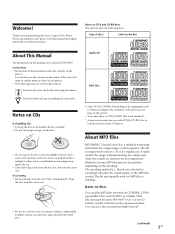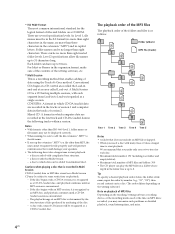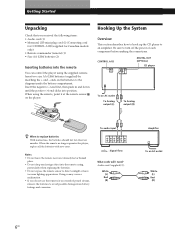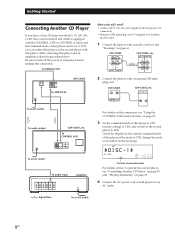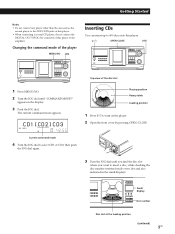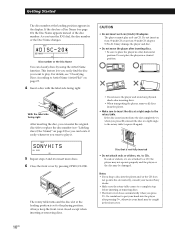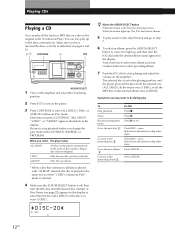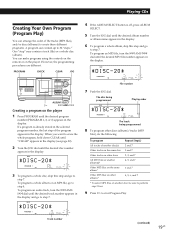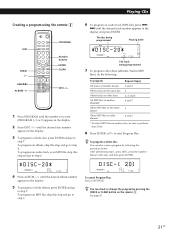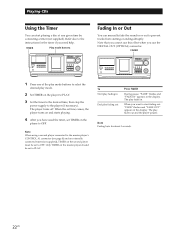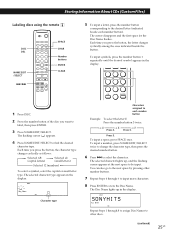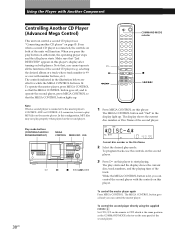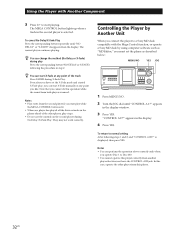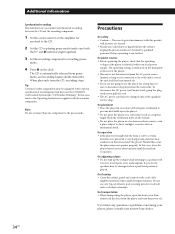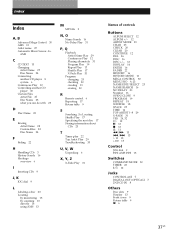Sony CDPCX455 Support Question
Find answers below for this question about Sony CDPCX455 - 400 Disc MegaStorage CD Changer.Need a Sony CDPCX455 manual? We have 1 online manual for this item!
Question posted by Lyonne on August 28th, 2012
Can L Use A Universal Remote Control On A Sony Hi-fi?
Supporting Images
You can click the images below to enlargeCurrent Answers
Answer #1: Posted by tyyto on October 22nd, 2012 12:10 PM
1. electronic cercit on ur cd player
2. some thing wrong with the power supply
u have to repair it in sony agent or maybe any other well knon repair shop
i wanna ask you from where u buy this sony hi fi and for how much coz i wanna buy one same model or some other models i know
Related Sony CDPCX455 Manual Pages
Similar Questions
The remote control is not working ... Any advise ?
My Sony Megastorage 400 Disc CDP-CDX will not open. There may be a disc(s) still in the player. HELP...
New machine. Works great, except won't "shuffle." When try, get "PUSH STOP" message. Had a chat sess...
MY sony player will switch on but wont oprate to open the draw turn table or play. can you help plea...
I need a repair kit for the drive belts. Can you please help?