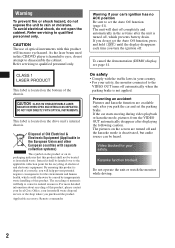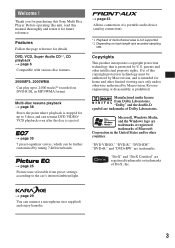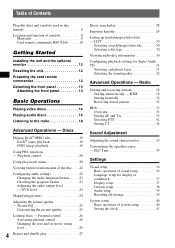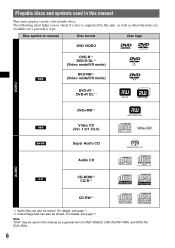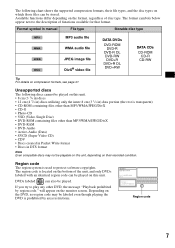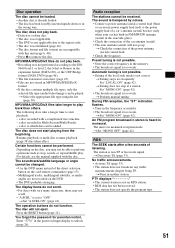Sony MEX-DV1000 Support Question
Find answers below for this question about Sony MEX-DV1000 - Cd/dvd Receiver, Mp3/wma Player.Need a Sony MEX-DV1000 manual? We have 2 online manuals for this item!
Current Answers
Related Sony MEX-DV1000 Manual Pages
Similar Questions
Sony Xav Dash 622 Cd Dvd Player How To Reset My Password
(Posted by as9465119494 1 year ago)
Sony Model Cdx-m30
my fm/am compact disc player model CDX-M30 will not play any cds, all other fuctions work fine. I ha...
my fm/am compact disc player model CDX-M30 will not play any cds, all other fuctions work fine. I ha...
(Posted by Rjhill515 8 years ago)
How To Set The Clock On A Sony Mp3 Wma Aac
(Posted by Aujr 9 years ago)
Installation Of Sony Gt-09 Mp3/wma 2009 Model Into A 1995 Chevy G-20 Van
I have installed this CD player into my van and am have difficulties w/the wiring. The 1st time that...
I have installed this CD player into my van and am have difficulties w/the wiring. The 1st time that...
(Posted by chrishuston77 10 years ago)
I Use A Flash Drive To Listen To Music On My Sony Xplod Cdx-54uiw (mp3 Wma Aac)
when i download music to flash drive in what format do i download onto flash drive ? can u give me s...
when i download music to flash drive in what format do i download onto flash drive ? can u give me s...
(Posted by dvsgoofy310 12 years ago)