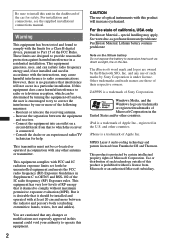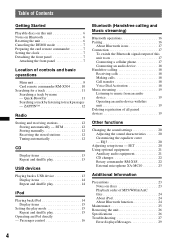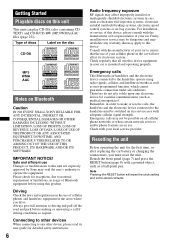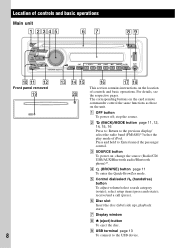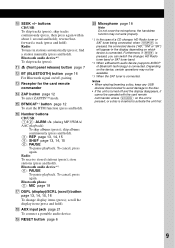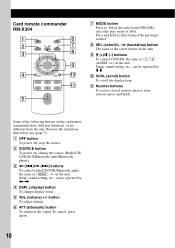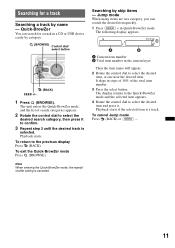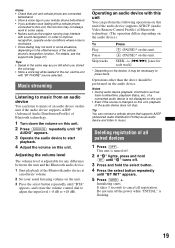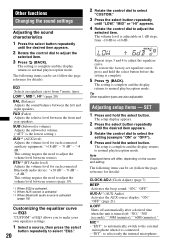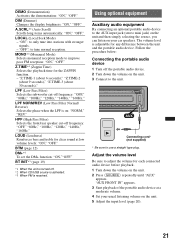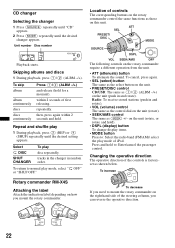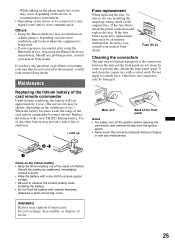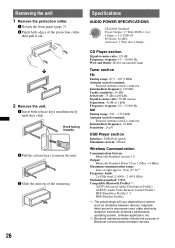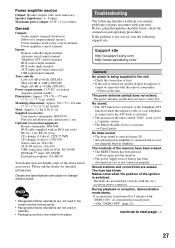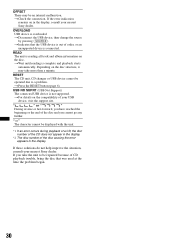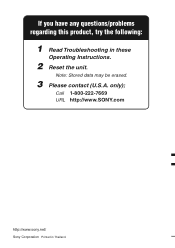Sony MEXBT3700U Support Question
Find answers below for this question about Sony MEXBT3700U - CD Receiver Bluetooth Hands-Free.Need a Sony MEXBT3700U manual? We have 1 online manual for this item!
Question posted by wolf33h on April 30th, 2012
The Reset Button Does Not Move. How To Reset?
After removing battery cables for cleaning, and reconnecting, the Sony MEX-BT3700U does not power up. Removing the faceplate and pushing the RESET button does not solve the problem.
Any suggestion? Thanks.
Current Answers
Related Sony MEXBT3700U Manual Pages
Similar Questions
How Do I Reset It Noun Of The Buttons Will Work Besides The Eject Button
(Posted by larryjrmiller83 3 years ago)
How Do I Reset The Cdx-gt360mp Sony, In Dash Protective Cover Removing, It Wi
I have a 3-4 year old cdx-gt360mp, How do I reset its only work with ejection button to makeradio se...
I have a 3-4 year old cdx-gt360mp, How do I reset its only work with ejection button to makeradio se...
(Posted by cornellduncan 7 years ago)
How To Connect Sony Xplod Cdx-gt34w Car Cd Receiver To The Radio Antenna In The
car
car
(Posted by lodavi 9 years ago)
Xnv-660bt Hands Free Will Not Turn On Troubleshoot
(Posted by roehcheyen 9 years ago)