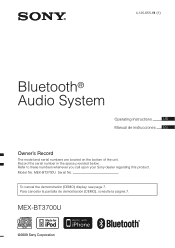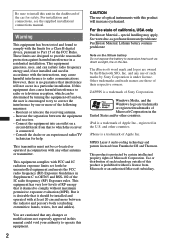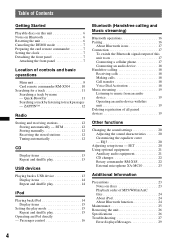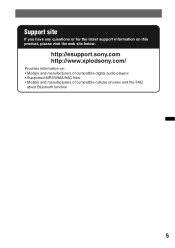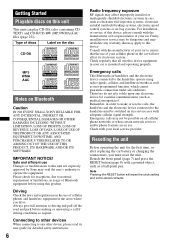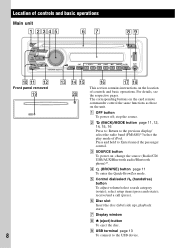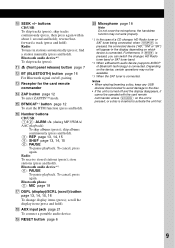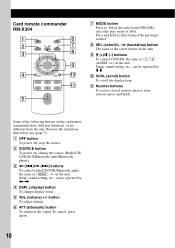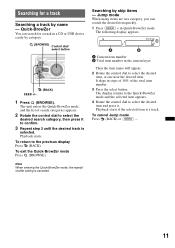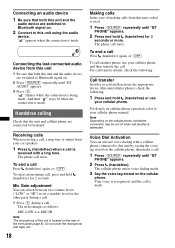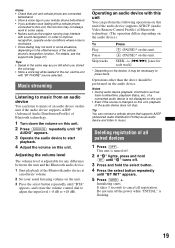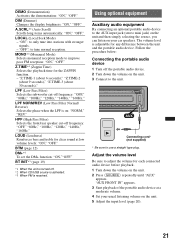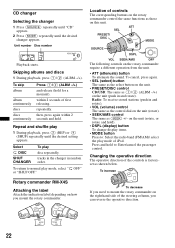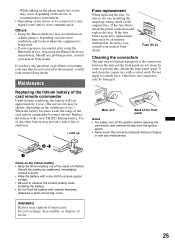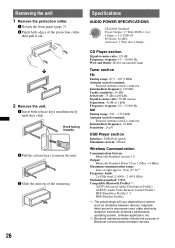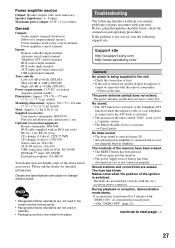Sony MEXBT3700U Support Question
Find answers below for this question about Sony MEXBT3700U - CD Receiver Bluetooth Hands-Free.Need a Sony MEXBT3700U manual? We have 1 online manual for this item!
Question posted by elsuperdavid on January 26th, 2012
Faceplate Stolen
My faceplate was stolen but stereo is intact. I need a new faceplate, any idea where I could get one?
Current Answers
Related Sony MEXBT3700U Manual Pages
Similar Questions
We Bought A Second Hand Car And Nobody Can Remember Cod For Sony Xax622 Stereo D
with over 10,000 4 digit number combinations I was hoping there was a way to unlock this car stereo....
with over 10,000 4 digit number combinations I was hoping there was a way to unlock this car stereo....
(Posted by majac04 8 years ago)
How To Connect Sony Xplod Cdx-gt34w Car Cd Receiver To The Radio Antenna In The
car
car
(Posted by lodavi 9 years ago)
Xnv-660bt Hands Free Will Not Turn On Troubleshoot
(Posted by roehcheyen 9 years ago)
The Reset Button Does Not Move. How To Reset?
After removing battery cables for cleaning, and reconnecting, the Sony MEX-BT3700U does not power up...
After removing battery cables for cleaning, and reconnecting, the Sony MEX-BT3700U does not power up...
(Posted by wolf33h 12 years ago)