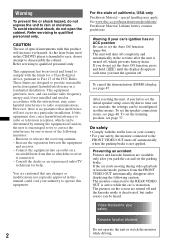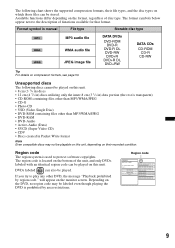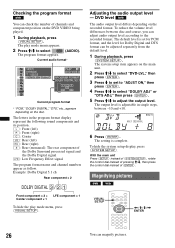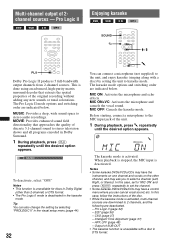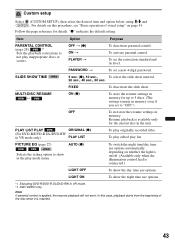Sony MEXDV2200 Support Question
Find answers below for this question about Sony MEXDV2200 - DVD/SACD/CD Receiver.Need a Sony MEXDV2200 manual? We have 1 online manual for this item!
Question posted by ikeboat on August 9th, 2021
How To Install Video Printer To Mindrau Dp 2200
Current Answers
Answer #1: Posted by Troubleshooter101 on August 9th, 2021 7:03 PM
https://www.mindraynorthamerica.com/cmsAdmin/uploads/ultrasound_faqs.pdf
https://www.medwrench.com/forums/equipment/2730/mindray-dp-2200
https://www.mindray.com/au/product/DP-2200_OB.html
Thanks
Please respond to my effort to provide you with the best possible solution by using the "Acceptable Solution" and/or the "Helpful" buttons when the answer has proven to be helpful. Please feel free to submit further info for your question, if a solution was not provided. I appreciate the opportunity to serve you!
Troublshooter101
Answer #2: Posted by SonuKumar on August 9th, 2021 11:16 PM
https://www.manualslib.com/manual/1048415/Sony-Mex-Dv2200.html
Please respond to my effort to provide you with the best possible solution by using the "Acceptable Solution" and/or the "Helpful" buttons when the answer has proven to be helpful.
Regards,
Sonu
Your search handyman for all e-support needs!!
Related Sony MEXDV2200 Manual Pages
Similar Questions
I bought this radio for hot tub, now I'm putting in my truck. Can you please tell me what color is 1...
Please Tell Me Where To Find Installation And Wiring Diagram.
can you install video recording device to Sony radio model #hcd-bx5bt
can I play video by uploading it to the flash memory? what is the format??