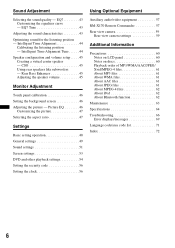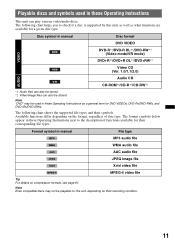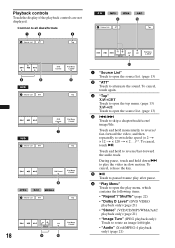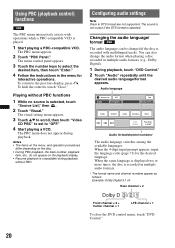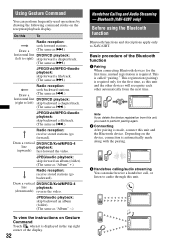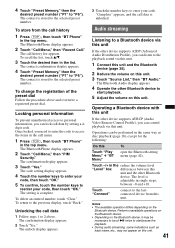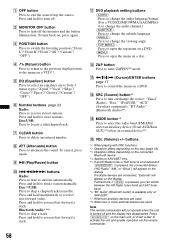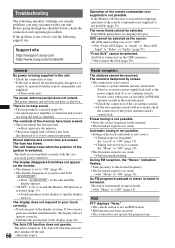Sony XAV-622 Support Question
Find answers below for this question about Sony XAV-622.Need a Sony XAV-622 manual? We have 2 online manuals for this item!
Question posted by ribrahim on March 8th, 2013
Video Format & Flash Memory
Current Answers
Answer #1: Posted by tintinb on March 13th, 2013 10:37 PM
- MPEG-4,
- DivX
Make sure that the video format you wish to play is one of the above mentioned formats. Please read more compatibility information about this device here:
http://reviews.cnet.com/car-gps-navigation/sony-xav-622-dvd/4507-3430_7-34581104.html
If you have more questions, please don't hesitate to ask here at HelpOwl. Experts here are always willing to answer your questions to the best of our knowledge and expertise.
Regards,
Tintin
Related Sony XAV-622 Manual Pages
Similar Questions
Quand J'ai ramification ma Radio xav-622 il mont Demander le code non un 4 Chiffres Qué J'ai ...
while using usb it will shows "The connected USB is not supported". it catains only MP3 files.So, wh...