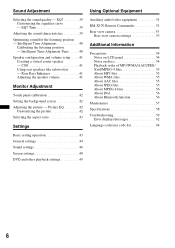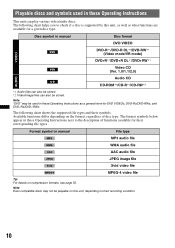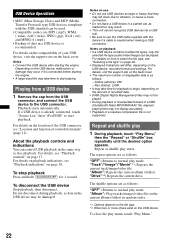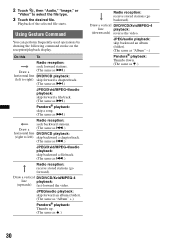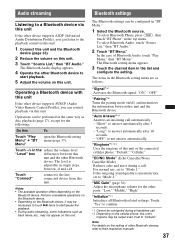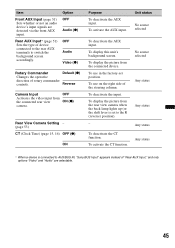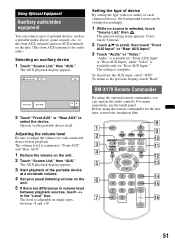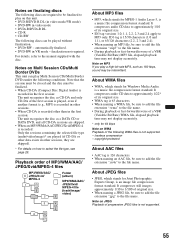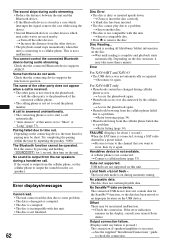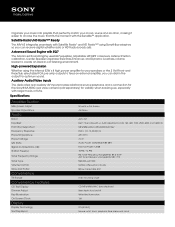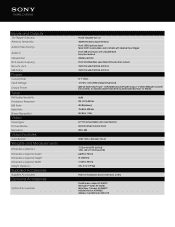Sony XAV-63 Support Question
Find answers below for this question about Sony XAV-63.Need a Sony XAV-63 manual? We have 4 online manuals for this item!
Question posted by vijethivan86 on January 5th, 2014
Sony Xplod - Xav 63 Usb Cogig
while using usb it will shows "The connected USB is not supported". it catains only MP3 files.So, which type of USB can be used for it? NTFS or FAT32 like that any diffrentation?
Current Answers
Answer #1: Posted by TheWiz on January 6th, 2014 9:42 AM
See this page for a list of compatible USB devices. According to that it's only compatible with Sony branded USB flash drives but I would think it would work with any FAT32 formatted flash drives. I could be wrong though.
Related Sony XAV-63 Manual Pages
Similar Questions
How Can I Use Navigation In Sony Xav 63.
Some times it doesnt show navigation on menu, rarely shows navigation on menu.
Some times it doesnt show navigation on menu, rarely shows navigation on menu.
(Posted by joyalvadakkedathu9 2 years ago)
Sony Xav-63
If I installed sony XAV-63 music system how will look my Maruti Swift VXi Deshboard? i just wanted t...
If I installed sony XAV-63 music system how will look my Maruti Swift VXi Deshboard? i just wanted t...
(Posted by shivrajsawant 11 years ago)