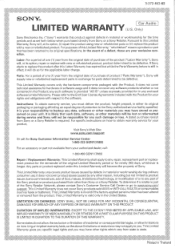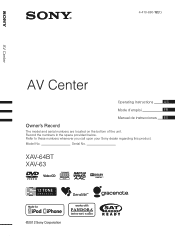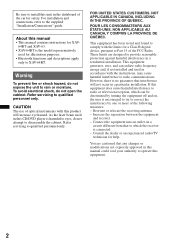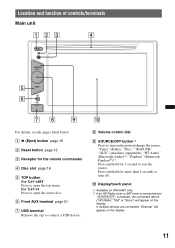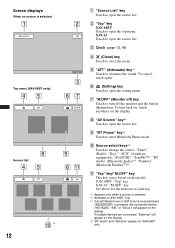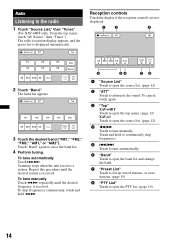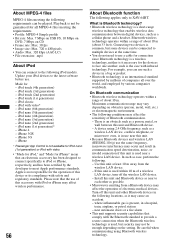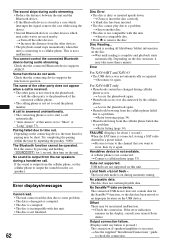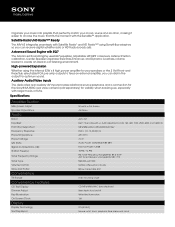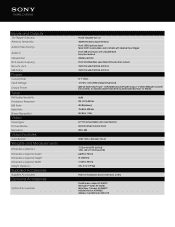Sony XAV-63 Support and Manuals
Get Help and Manuals for this Sony item

Most Recent Sony XAV-63 Questions
Check Surroundings For Safety
We have this device in our RV and this message has been on screen for a week and we can not access a...
We have this device in our RV and this message has been on screen for a week and we can not access a...
(Posted by ksav900 1 year ago)
The Radio Doesnt Play Videos Through Usb
Radio cant play videos through USB
Radio cant play videos through USB
(Posted by msmpyana 1 year ago)
How Can I Use Navigation In Sony Xav 63.
Some times it doesnt show navigation on menu, rarely shows navigation on menu.
Some times it doesnt show navigation on menu, rarely shows navigation on menu.
(Posted by joyalvadakkedathu9 2 years ago)
Video Output Prob
hedrest monitor displays no signal message after 10 min or so. Sometimes at startup. Monitor functio...
hedrest monitor displays no signal message after 10 min or so. Sometimes at startup. Monitor functio...
(Posted by balexander22 9 years ago)
Cant Play Videos On Usb Sony Xav-63
(Posted by Glorisimata 9 years ago)
Sony XAV-63 Videos
Popular Sony XAV-63 Manual Pages
Sony XAV-63 Reviews
We have not received any reviews for Sony yet.