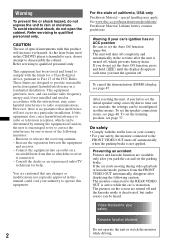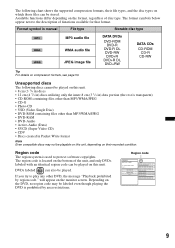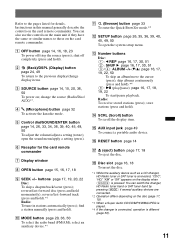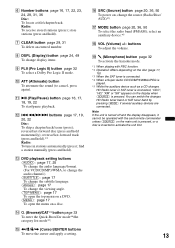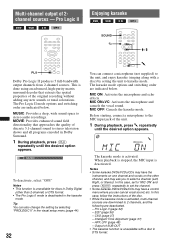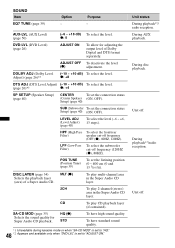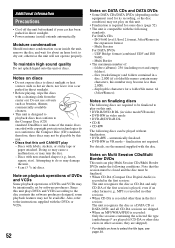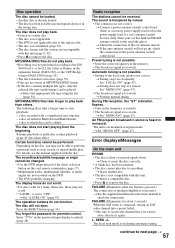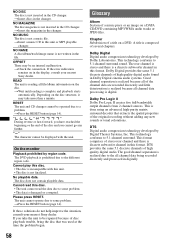Sony MEXDV2200 Support Question
Find answers below for this question about Sony MEXDV2200 - DVD/SACD/CD Receiver.Need a Sony MEXDV2200 manual? We have 1 online manual for this item!
Question posted by Suicidepan65 on June 24th, 2020
Wiring Hook Up
Current Answers
Answer #1: Posted by waelsaidani1 on June 24th, 2020 1:57 PM
Pin Number
Wire Color
Function
1
Not Used
Not Used
2
Black
Ground
3
Gray
Right Positive
4
Gray or Black
Right Negative
5
Blue or White
Amplifier Remote
6
Red
12 Volt Switched
7
Yellow
12 Volt Constant
8
White
Left Positive
9
White or Black
Left Negative
Answer #2: Posted by INIMITABLE on June 24th, 2020 8:08 PM
http://www.helpowl.com/manuals/Sony/CDXSW200/56123
A diagram is attached to this answer, please make use
I hope this is helpful? PLEASE "ACCEPT" and mark it "HELPFUL" to complement my little effort. Hope to bring you more detailed answers
-INIMITABLE
Related Sony MEXDV2200 Manual Pages
Similar Questions
car
TWO EXTRA SPEAKERS - HOW DO I CONNECT THEM TO THE RADIO?