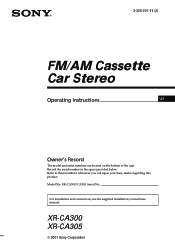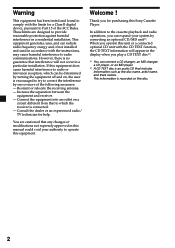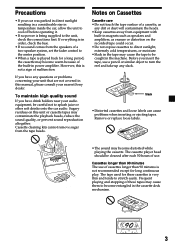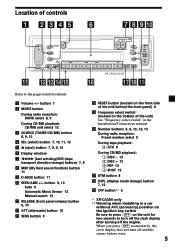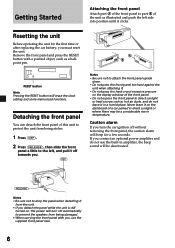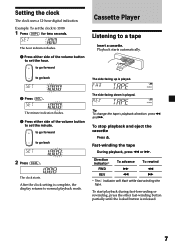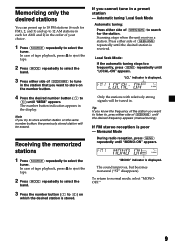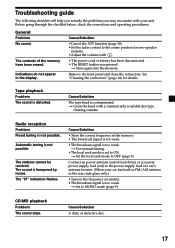Sony XR-CA300 Support Question
Find answers below for this question about Sony XR-CA300 - Fm-am Cassette Car Stereo.Need a Sony XR-CA300 manual? We have 2 online manuals for this item!
Question posted by dadmachine on September 4th, 2011
What Color Speaker Wires Go To Which Speakers On The Xrca300?
The person who posted this question about this Sony product did not include a detailed explanation. Please use the "Request More Information" button to the right if more details would help you to answer this question.
Current Answers
Related Sony XR-CA300 Manual Pages
Similar Questions
Sony Xr-ca300 Car Stereo
Need wiring diagram. ie: wire colors and destinations
Need wiring diagram. ie: wire colors and destinations
(Posted by truckindave 11 years ago)
Sony Cdx-gt07 I Need A Color Coded Wiring Diagram For The Speakers??
(Posted by llatrrun 11 years ago)
Wiring Diagram That Is It For Installing Colors Of Wires
installing stero wiring diagram
installing stero wiring diagram
(Posted by ledzeppvdog 12 years ago)
What Is The Color Coded Wiring Diagram For The Sony Cdx-gt240 Xplod?
what is the color coded wiring diagram for the sony cdx-gt240 xplod?
what is the color coded wiring diagram for the sony cdx-gt240 xplod?
(Posted by robglerum 12 years ago)