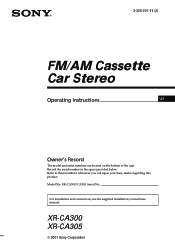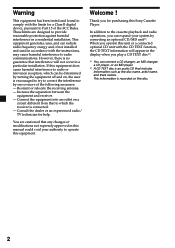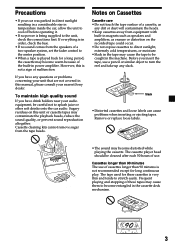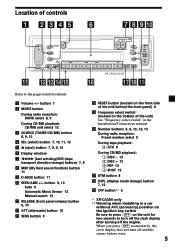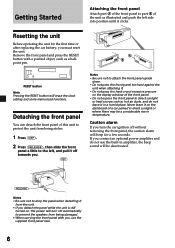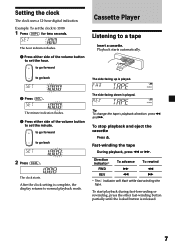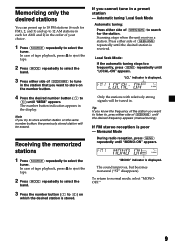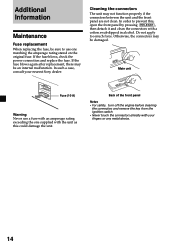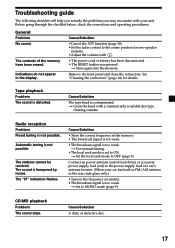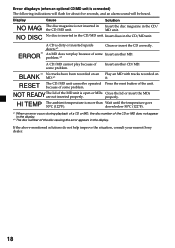Sony XR-CA300 Support Question
Find answers below for this question about Sony XR-CA300 - Fm-am Cassette Car Stereo.Need a Sony XR-CA300 manual? We have 2 online manuals for this item!
Question posted by truckindave on February 11th, 2013
Sony Xr-ca300 Car Stereo
Need wiring diagram. ie: wire colors and destinations
Current Answers
Related Sony XR-CA300 Manual Pages
Similar Questions
How To Install Sony Car Radio Wiring Colors Cdx-gt260mp
(Posted by niccogs 9 years ago)
Stereo Wiring Colors To Car Wiring Colors On My 1993 Ford Mustang Lx
(Posted by ksilcox15 10 years ago)
I Need A Wiring Diagram For A Sony Xr-u800 Car Stereo. Can You Help Me?
(Posted by coolgmalalurap 12 years ago)