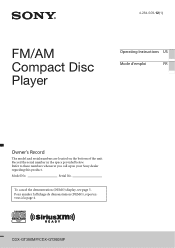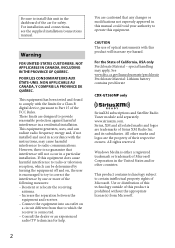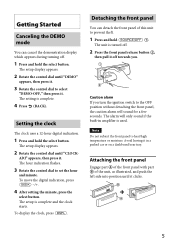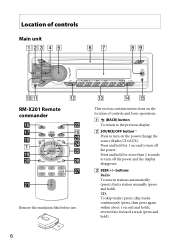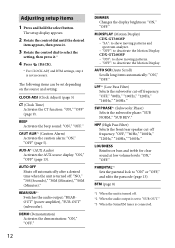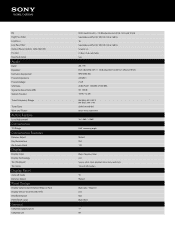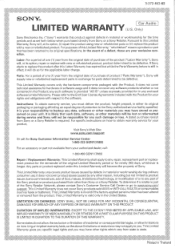Sony CDXGT260MP Support and Manuals
Get Help and Manuals for this Sony item

View All Support Options Below
Free Sony CDXGT260MP manuals!
Problems with Sony CDXGT260MP?
Ask a Question
Free Sony CDXGT260MP manuals!
Problems with Sony CDXGT260MP?
Ask a Question
Most Recent Sony CDXGT260MP Questions
Sony Cdx Gt260mp Cd Player Have Sound Turn It Into The Tuner I Get No Sound What
(Posted by timbo770s 3 years ago)
The Cd Player Has Sound What The Tuna Has None When It's Turned In What Could Th
(Posted by timbo770s 3 years ago)
Does This Radio Have A Reset Button.
after changing my batterybthe radio isnt turning on at all.
after changing my batterybthe radio isnt turning on at all.
(Posted by sainticheyves 7 years ago)
Whta Does The Harnest On My Sony Cdx-gt260mp
(Posted by jfmarhi 9 years ago)
Sony CDXGT260MP Videos
Popular Sony CDXGT260MP Manual Pages
Sony CDXGT260MP Reviews
We have not received any reviews for Sony yet.