Sony CDX-4480ESP - Am/fm Compact Disc Changer Support and Manuals
Get Help and Manuals for this Sony item
This item is in your list!

View All Support Options Below
Free Sony CDX-4480ESP manuals!
Problems with Sony CDX-4480ESP?
Ask a Question
Free Sony CDX-4480ESP manuals!
Problems with Sony CDX-4480ESP?
Ask a Question
Popular Sony CDX-4480ESP Manual Pages
Operating Instructions - Page 2
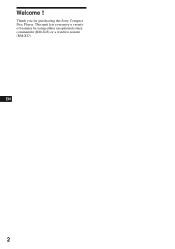
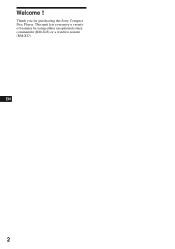
Thank you enjoy a variety of features by using either an optional rotary commander (RM-X4S) or a wireless remote (RM-X47). This unit lets you for purchasing the Sony Compact Disc Player. Welcome ! EN
2
Operating Instructions - Page 4
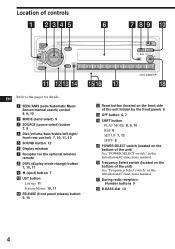
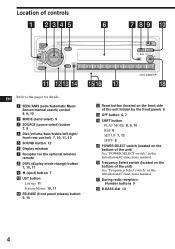
...1 2 3
SHIFT
OFF
1 2 3 4 5 6 7 8 9 10
CDX-4480ESP
EN Refer to the pages for details.
1 SEEK/AMS (seek/Automatic Music Sensor/manual search) control 8, 9, 10
2 MODE (band select) 9 3 SOURCE (source ... 8, 9, 10
REP 8
SET UP 7, 13
SHUF 8 !∞ POWER SELECT switch (located on the
bottom of the unit) See "POWER SELECT switch" in the Installation/Connections manual. !§ Frequency Select switch...
Operating Instructions - Page 5
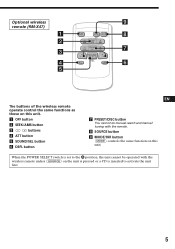
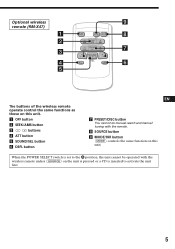
... button 3 (-) (+) buttons 4 ATT button 5 SOUND/SEL button 6 DSPL button
EN
7 PRESET/DISC button You cannot do manual search and manual tuning with the wireless remote unless (SOURCE) on the unit is pressed or a CD is set to activate the unit
first.
5 Optional wireless remote (RM-X47)
OFF
MODE SOURCE
DIR SEEK AMS
- + PRESET...
Operating Instructions - Page 6
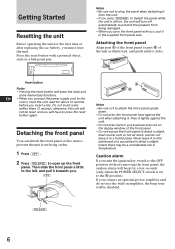
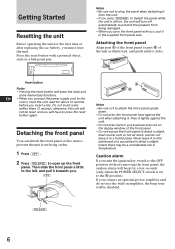
Attaching the front panel Align part A of the front panel to part B of the front panel. • Do not expose the front panel to direct sunlight, heat sources such...drop the panel when detaching it
from the unit. • If you press (RELEASE) to detach the panel while
the unit is set to prevent the unit from being stolen.
1 Press (OFF).
2 Press (RELEASE) to the
unit or reset the unit, wait ...
Operating Instructions - Page 7
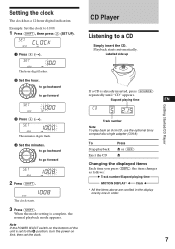
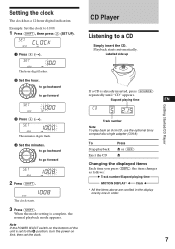
... use the optional Sony compact disc single adapter (CSA-8).
Note If the POWER SELECT switch on first, then set the clock. Labelled side up
If a CD is set to the B ...to go backward to go forward
1OOO
SETUP
3 Press (4) (n).
1OOO
SETUP
The minutes digits flash.
4 Set the minutes. to go backward
SOURCE
to go forward
1OO8
SETUP
2 Press (SHIFT).
1OO8
SETUP
The clock starts.
3 Press (...
Operating Instructions - Page 8


..." appears.
Playing tracks in the
EN
display, that means you have found the desired point.
Manual Search
During playback, push the SEEK/AMS control up or down and hold. To search forward...the tracks in a track -
Repeat Play starts.
CD
REP1
REP1
SETUP PLAYMODE
REP SHUF
3 Press (SHIFT). Locating a specific track - Shuffle Play starts. Automatic Music Sensor (AMS)
During ...
Operating Instructions - Page 9


...another station on the same number button, the previously stored station will retain heir former setting. • When a number is indicated in the display, the unit starts storing ...˜ TUNER
2 Press (MODE) repeatedly to tune in the order of their frequencies. A beep sounds and the setting is stored.
9
EN
Note If you press (SOURCE), the source changes as follows:
z FM1 z FM2 z AM...
Operating Instructions - Page 10
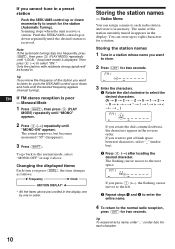
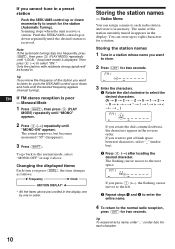
... store.
2 Press (LIST) for two seconds. Monaural Mode
1 Press (SHIFT), then press (3) (PLAY
MODE) repeatedly until "MONO" appears.
2 Press (4) (n) repeatedly until the desired frequency appears (manual tuning). The name of the station you want to put a blank space between characters, select "_" (underbar).
2 Press (4) (n) after locating the desired character. If you want...
Operating Instructions - Page 11
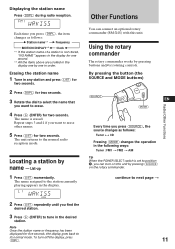
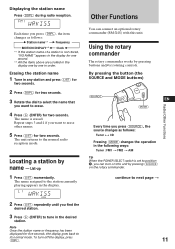
Displaying the station name
Press (DSPL) during radio reception. The name is set to position B, you want to erase.
4 Press (5) (ENTER) for two seconds.
3 Rotate the dial to select the name that
you find the
desired station.
3 Press (5) (...
Operating Instructions - Page 13


... not tune the station or there is complete, the normal playback mode appears. Each time you press (2) (SET UP), the item changes as follows:
CLOCK n D.INFO* n BEEP n RM
* When you connect an...tone will differ depending on or off. •RM (Rotary Commander) to the OFF position.
You can set: •CLOCK (page 7). •D.INFO (dual information) to display the
clock and the play mode ...
Operating Instructions - Page 14


...parked in direct sunlight resulting in a considerable rise in this manual, please consult your nearest Sony dealer. Handle the disc by its edge. Before playing, clean... and wait for analog discs.
Wipe each disc from the speakers of twospeaker systems, set the fader control to the centre position.
•If your unit that it .
...questions or problems concerning your car is operating.
Operating Instructions - Page 15
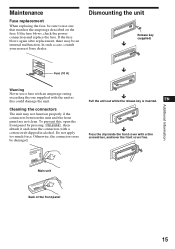
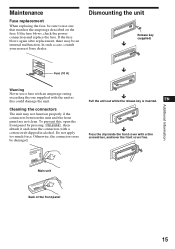
... are not clean.
Additional Information
Main unit Back of the front panel
15 Maintenance
Fuse replacement
When replacing the fuse, be sure to use a fuse with an amperage rating exceeding the one ... on the fuse. If the fuse blows, check the power connection and replace the fuse. In such a case, consult your nearest Sony dealer. Cleaning the connectors
The unit may be damaged.
µ
Pull ...
Operating Instructions - Page 17
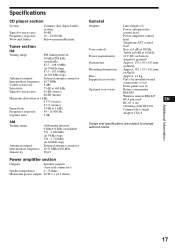
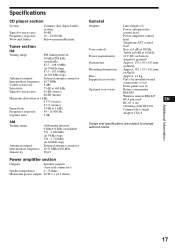
... × 162 mm
(w/h/d)
Mass
Approx. 1.2 kg
Supplied accessories
Parts for installation and
connections (1 set)
Front panel case (1)
Optional accessories
Rotary commander
RM-X4S
Wireless remote RM-X47
RCA pin cord
EN
RC-63 (1 m)
Cleaning cloth XP-CD1
Compact disc single
adapter CSA-8
Design and specifications are subject to change without notice.
Additional Information
17
Operating Instructions - Page 18
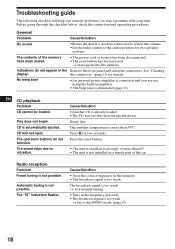
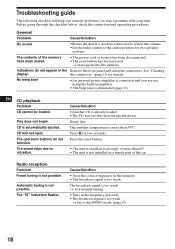
... weak.
Play does not begin.
CD will help you remedy problems you are not using the built-in a clockwise direction to adjust the volume. •Set the fader control to the MONO mode (page 10).
18 Troubleshooting guide
The following checklist will not eject.
n Use manual tuning.
•Tune in the Remove the front panel...
Operating Instructions - Page 19


..., consult your nearest Sony dealer.
Error displays The following indications will flash for about five seconds, and an alarm sound will be operated because of the this unit.
EN
Additional Information
19 Display
Cause
Solution
ERROR RESET
A CD is dirty or inserted upside down. Press the reset button of some problem.
The CD player...
Sony CDX-4480ESP Reviews
Do you have an experience with the Sony CDX-4480ESP that you would like to share?
Earn 750 points for your review!
We have not received any reviews for Sony yet.
Earn 750 points for your review!
